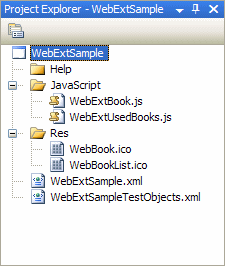Project Explorer
This window displays the folders and files that make up the open Web Add-in extensibility project. You can double-click files in the project tree to open them.
| To access | Select View > Project Explorer. |
| Important information | Some standard Visual Studio Shell commands are available when you right-click items in the project tree. In extensibility projects, there is a strong connection between file names, file content, and the location of the files. Therefore, commands to add or rename files in the project are not available, as this should be done using the test object class designers. For the same reason, you should also avoid using the Exclude From Project command, which is available when you right-click. |
The Project Explorer tree contains the following:
Tree Node | Description |
|---|---|
| <Project Name> | The Web Add-in Extensibility project's top level node. |
| Help folder | A folder that optionally contains Help ( The files in this folder are referenced from the project's test object configuration XML file. |
| <Help files> | Optional. Help files for UFT One to use for context-sensitive Help for the test object classes you define. Supported file type: |
| JavaScript folder | A folder that contains the project's JavaScript files. The files in this folder are referenced from the project's toolkit configuration XML file. |
| <Test Object Class Name>.js files | The files that contain your extensibility implementation JavaScript functions. One JavaScript file is created for each test object class that you define. Note: Any additional JavaScript implementation files that you import are also stored in the JavaScript folder. |
| Res | A folder that optionally contains icon files. The files in this folder are referenced from the project's test object configuration XML file. |
| <Icon files> | Optional. Icon files for UFT One to use for the test object classes you define. Supported file types: |
| <Project Name>.xml file | The project's toolkit configuration XML file. |
| <Project Name>TestObjects.xml file | The project's test object configuration XML file. |