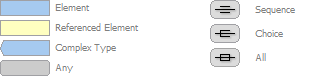Description
A collection of identification HTML tags.
Important Information
Diagram
Children
Used By
Source
<xs:element xmlns:xs="http://www.w3.org/2001/XMLSchema" name="HTMLTags">
<xs:annotation>
<xs:documentation>A collection of identification HTML tags.</xs:documentation>
</xs:annotation>
<xs:complexType>
<xs:sequence>
<xs:element name="Tag" maxOccurs="unbounded">
<xs:annotation>
<xs:documentation>A single identification HTML tag. An HTML element type for which the information in the Identification element is relevant.</xs:documentation>
</xs:annotation>
<xs:complexType>
<xs:attribute name="name" type="xs:string" use="required">
<xs:annotation>
<xs:documentation>The name of the HTML tag.</xs:documentation>
</xs:annotation>
</xs:attribute>
</xs:complexType>
</xs:element>
</xs:sequence>
</xs:complexType>
</xs:element>
|