| ActiveScreen Schema > Element Element : Rectangle Element |
| Namespace | (none) |
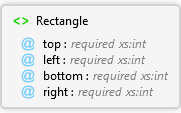
 | Rectangle Absolute monitor coordinates of the area to capture. Alternatively, you can provide a "Bitmap" element with a "path" attribute - a filesystem path to a bitmap file.
|
| Name | Type | Use | Default | Fixed | Description |
|---|---|---|---|---|---|
| top | xs:int | required | The top edge. | ||
| left | xs:int | required | The left edge. | ||
| bottom | xs:int | required | The bottom edge. | ||
| right | xs:int | required | The right edge. |
- The coordinates of the rectangle surrounding an object must fit into rectangle of the parent object. Otherwise, the active screen is not applied for the object and its children.
If an object is larger than the parent control, so that the parent clips the object, the dimensions of the object must be adjusted so that they fit inside the parent control's rectangle before passing the XML to OpenText Functional Testing. - If you provide a Bitmap element instead of the Rectangle element, the bitmap file specified in the path attribute must be accessible to the test during the run session.
|










