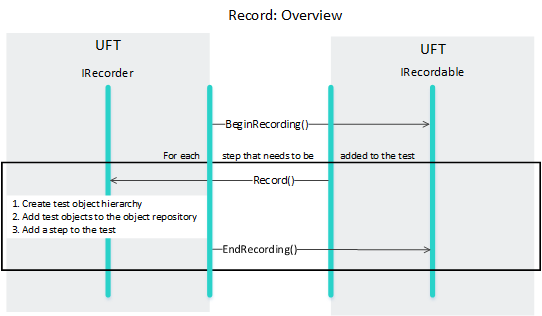Developing Support for Recording
One way to add objects to the object repository and create tests in OpenText Functional Testing is by recording. The OpenText Functional Testing user starts a recording session, performs operations on the application, and then stops the recording. During the recording session, OpenText Functional Testing records all of the user's operations as steps in a test and adds all of the relevant objects to the object repository.
To support the OpenText Functional Testing recording capability, the Testing Agent must:
Implement the BeginRecording and EndRecording methods in the IRecordable interface, enabling OpenText Functional Testing to inform the Testing Agent when the OpenText Functional Testing user starts and stops a recording session.
Call the Record callback method that OpenText Functional Testing provides in the IRecorder interface to inform OpenText Functional Testing of every operation that needs to be recorded during the recording session.
Optionally, call the RecordLine callback method that OpenText Functional Testing provides in the IRecorder2 interface to add VBScript code to the test, in addition to steps recorded using the Record method.
Call the Suppress and UnSuppress methods in the IRecordSuppressor interface to suppress native OpenText Functional Testing event recording as appropriate to prevent unnecessary steps from being added to the test.
The following diagram shows the general sequence of methods that are called when recording a test. This illustrates the purpose of the methods that the Testing Agent must implement. For example, OpenText Functional Testing calls the methods BeginRecording and EndRecording from the IRecordable interface to inform the Testing Agent when a recording session is started or stopped by the OpenText Functional Testing user. During a recording session, when the Testing Agent decides that a user operation needs to be recorded as a step in the test, the Testing Agent calls the Record method to instruct OpenText Functional Testing to record a step: