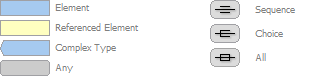Identification Element
Description
Information on how to identify which controls are mapped to this test object class.
Important Information
Attributes
| Name | Type | Use | Default | Description |
|---|
| file_name | string | optional | | The file system path to the file containing the function. If no path is specified, the default file name defined in the Control\Settings element is used. You can specify a path relative to the <OpenText Functional Testing installdir>\dat\Extensibility\Web\Toolkits\<Toolkit name> folder. |
| function | string | optional | | The name of the implementation function. |
| type | string | optional | javascript | The type of implementation function. |
Diagram
Children
Used By
Source
<
xs:element xmlns:xs="http://www.w3.org/2001/XMLSchema" name="Identification">
<xs:annotation>
<xs:documentation>Information on how to identify which controls are mapped to this test object class.</xs:documentation>
</xs:annotation>
<xs:complexType>
<xs:sequence>
<xs:choice>
<xs:sequence>
<xs:element ref="HTMLTags" minOccurs="0" />
<xs:element ref="Conditions" minOccurs="0" maxOccurs="unbounded" />
</xs:sequence>
<xs:sequence>
<xs:element name="Browser" minOccurs="0" maxOccurs="unbounded">
<xs:annotation>
<xs:documentation>A collection of Conditions elements to use when working with the specified browser.</xs:documentation>
</xs:annotation>
<xs:complexType>
<xs:sequence>
<xs:element ref="HTMLTags" minOccurs="0" />
<xs:element ref="Conditions" minOccurs="0" maxOccurs="unbounded" />
</xs:sequence>
<xs:attribute name="name" use="required">
<xs:annotation>
<xs:documentation>The type of browser.</xs:documentation>
</xs:annotation>
<xs:simpleType>
<xs:restriction base="xs:string">
<xs:enumeration value="internet explorer" />
<xs:enumeration value="Mozilla Firefox" />
<xs:enumeration value="Chrome" />
<xs:enumeration value="*" />
</xs:restriction>
</xs:simpleType>
</xs:attribute>
<xs:attribute name="min_version" type="xs:string" use="optional">
<xs:annotation>
<xs:documentation>The browser version. The Conditions elements within this Browser element are used when working with browsers of the specified type, whose version is the same or later.</xs:documentation>
</xs:annotation>
</xs:attribute>
</xs:complexType>
</xs:element>
</xs:sequence>
</xs:choice>
</xs:sequence>
<xs:attributeGroup ref="ImpFuncAttrs" />
</xs:complexType>
</xs:element>
|