Deploying and Testing the Toolkit Support Set (for Stage 8)
After developing the support for recording on the Book control, you deploy the updated toolkit support set to OpenText Functional Testing and test it.
To test the support for recording operations performed on the Book control:
Make sure that your most updated files are located in <OpenText Functional Testing installdir>\dat\Extensibility\Web\Toolkits\WebExtSample.
Close and reopen OpenText Functional Testing. Select the check box for WebExtSample in the Add-in Manager dialog box and click OK. OpenText Functional Testing opens and loads the support you designed.
Close and rerun the sample control.
Open a GUI test and click the Record button or select Record > Record. Click on different links in the Book control (you must return to the previous page after each click, to return to the Book control): the book title, the image in the control, an author name, and the Used link.
With each click, a new step is added to the test:
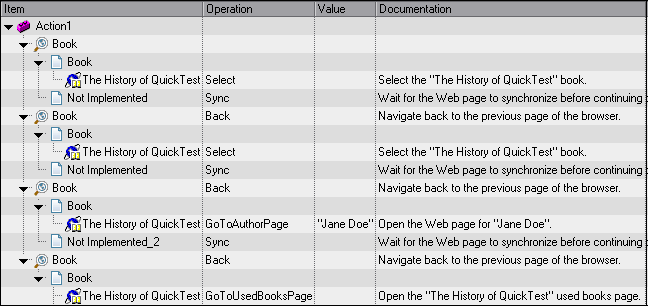
Click the Stop button or select Record > Stop to end the recording session.









