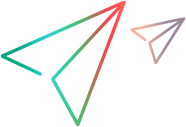| ObjectRepositorySchema Schema : StandardPropertyType Complex Type |
| Namespace | http://www.mercury.com/qtp/ObjectRepository |
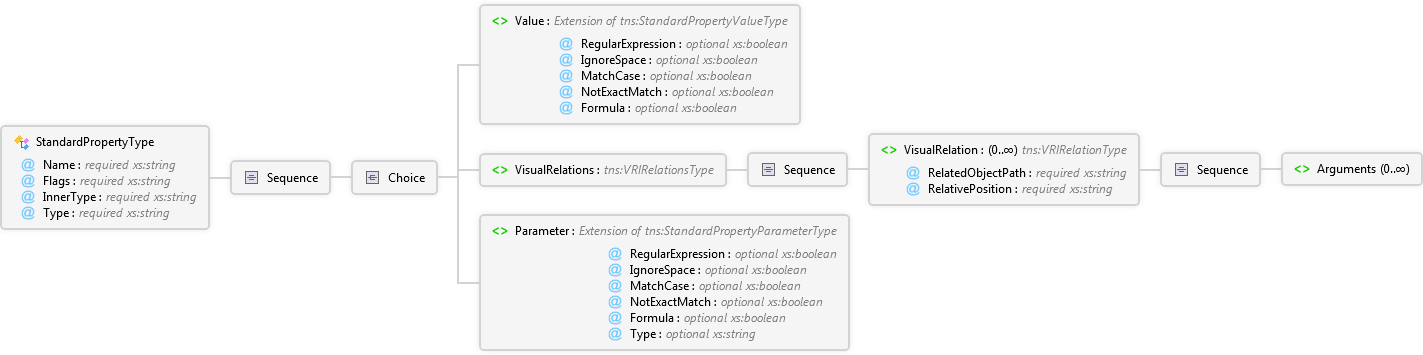
 | StandardPropertyType A complex type that enables you to define information for a property in an object.
|
| Name | Type | Use | Default | Fixed | Description |
|---|---|---|---|---|---|
| Name | xs:string | required | The property name. The property name. The Name must be a supported property for the test object class. For a list of supported properties for a particular test object class, refer to the relevant object in the UFT One Object Model Reference Help. | ||
| Flags | xs:string | required | Property bit flags. Do not add or modify this attribute manually. | ||
| InnerType | xs:string | required | The inner setting of a property. Do not add or modify this attribute manually. | ||
| Type | xs:string | required | The property value type. Possible values: STRING, NUMBER, BOOL |
|