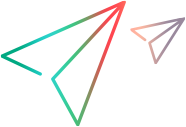Activates an application window.
 Arguments
Arguments
- object
WshShell object.
- title
Specifies which application to activate. This can be a string containing the title of the application (as it appears in the title bar) or the application's Process ID.
Remarks
 Example
Example
 Description
Description
The following example demonstrates the use of a single .wsf file for two jobs in different script languages (VBScript and JScript). The functionality of both jobs is the same — each runs the Windows calculator and sends it keystrokes to execute a simple calculation.
The following example starts the Windows calculator and uses AppActivate to ensure that the calculator is at the top.
|  Copy Code Copy Code |
|---|
<package>
<job id="vbs">
<script language="VBScript">
set WshShell = WScript.CreateObject("WScript.Shell")
WshShell.Run "calc"
WScript.Sleep 100
WshShell.AppActivate "Calculator"
WScript.Sleep 100
WshShell.SendKeys "1{+}"
WScript.Sleep 500
WshShell.SendKeys "2"
WScript.Sleep 500
WshShell.SendKeys "~"
WScript.Sleep 500
WshShell.SendKeys "*3"
WScript.Sleep 500
WshShell.SendKeys "~"
WScript.Sleep 2500
</script>
</job>
<job id="js">
<script language="JScript">
var WshShell = WScript.CreateObject("WScript.Shell");
WshShell.Run("calc");
WScript.Sleep(100);
WshShell.AppActivate("Calculator");
WScript.Sleep(100);
WshShell.SendKeys("1{+}");
WScript.Sleep(500);
WshShell.SendKeys("2");
WScript.Sleep(500);
WshShell.SendKeys("~");
WScript.Sleep(500);
WshShell.SendKeys("*3");
WScript.Sleep(500);
WshShell.SendKeys("~");
WScript.Sleep(2500);
</script>
</job>
</package> |
 See Also
See Also




 UFT OneVBScript ReferenceUFT One VBScript Reference14.03 and higherAllView Local Help CenterView Online Help CenterAll versions
UFT OneVBScript ReferenceUFT One VBScript Reference14.03 and higherAllView Local Help CenterView Online Help CenterAll versions