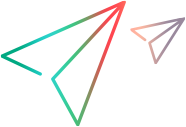The following walkthrough describes how a typical Network Administrator or other IT professional might use WSH 5.6 to create procedures that accomplish useful tasks.
 Note Note |
|---|
The walkthrough is presented in VBScript. The process for creating these scripts is nearly the same for developers using VBScript or JScript. |
During the course of this walkthrough, you will perform the following activities:
Create a script that creates a common share on several remote machines and populate it with files.
Create a script that creates a common Printing Device connection on several remote machines and establish it as the default printing device.
To complete the walkthrough, all remote machines must be properly configured to enable Remote WSH. For more information on enabling these security settings, see Setting up Remote WSH.
 Create Variables and Constants
Create Variables and Constants
To create the necessary variables and constants
In your text-scripting editor, enter the variables.`
|  Copy Code Copy Code |
|---|
Dim FSO
Dim Services
Dim SecDescClass
Dim SecDesc
Dim Trustee
Dim ACE
Dim Share
Dim InParam
Dim Network |
In your text-scripting editor, enter the constants, changing the values to reflect the UNC names and paths applicable to your network environment.
|  Copy Code Copy Code |
|---|
Const FolderName = "C:\Public"
Const AdminServer = "\\AdminMachine"
Const ShareName = "Pubs"
Const PrinterShare = "\\CorpPrinters\PrinterShare" |
 Connecting to a printer and setting it as default
Connecting to a printer and setting it as default
To connect the machine to a common printing device
To set the machines default printing device
 Creating a common share, copying files to it, and sharing it
Creating a common share, copying files to it, and sharing it
To create a common share on the machine
In your text-scripting editor, enter the code that creates a File System Object (FSO) and creates a folder. The script verifies the existence of the folder. If the folder does not exist, the script creates it. This code uses the FSO variable and the FolderName constant initialized in the first step.
|  Copy Code Copy Code |
|---|
Set FSO = CreateObject("Scripting.FileSystemObject")
If Not FSO.FolderExists(FolderName) Then
FSO.CreateFolder(FolderName)
End If |
To copy files to the newly created folder
To establish the newly created folder as a share with WMI
In your text-scripting editor, enter the code that creates a share using Windows Management Instrumentation (WMI). The share is established on the folder generated above. The script first connects to WMI. Next, it sets the security impersonation level and the Windows NT privilege that lets you set Discretionary Access Control Lists (DACLs) and Security Access Control Lists (SACLs). Next, it creates a new security descriptor and sets up a couple of Access Control Entries (ACEs) for the new share. Finally, it creates a new share with the new security descriptor. This code uses the Services, SecDescClass, SecDesc, Trustee, ACE, Share, and InParam variables, and the FolderName, AdminShare, and ShareName constants initialized in the first step.
 Note Note |
|---|
WMI is a powerful, sophisticated technology based on Web Based Enterprise Management (WBEM). WMI is primarily used for accessing and instrumenting management information in an enterprise environment. For more information on WMI, search for WMI overview on MSDN Online. |
|  Copy Code Copy Code |
|---|
Set Services = GetObject("WINMGMTS:{impersonationLevel=impersonate,(Security)}!" & AdminServer & "\ROOT\CIMV2")
Set SecDescClass = Services.Get("Win32_SecurityDescriptor")
Set SecDesc = SecDescClass.SpawnInstance_()
Set Trustee = Services.Get("Win32_Trustee").SpawnInstance_
Trustee.Domain = Null
Trustee.Name = "EVERYONE"
Trustee.Properties_.Item("SID") = Array(1, 1, 0, 0, 0, 0, 0, 1, 0, 0, 0, 0)
Set ACE = Services.Get("Win32_Ace").SpawnInstance_
ACE.Properties_.Item("AccessMask") = 2032127
ACE.Properties_.Item("AceFlags") = 3
ACE.Properties_.Item("AceType") = 0
ACE.Properties_.Item("Trustee") = Trustee
SecDesc.Properties_.Item("DACL") = Array(ACE)
Set Share = Services.Get("Win32_Share")
Set InParam = Share.Methods_("Create").InParameters.SpawnInstance_()
InParam.Properties_.Item("Access") = SecDesc
InParam.Properties_.Item("Description") = "Public Share"
InParam.Properties_.Item("Name") = ShareName
InParam.Properties_.Item("Path") = FolderName
InParam.Properties_.Item("Type") = 0
Share.ExecMethod_("Create", InParam) |
 Next Steps
Next Steps
The sample included in this documentation contains a complete, executable script with all of the functionality above. See WSH Network Administrator Sample Script.
Before running the script, ensure that all remote machines have been properly configured to run remote scripts. This is accomplished with Poledit.exe on the server. For more information, see Setting up Remote WSH.
When running remote WSH, the script is copied to the remote machines. Once the remote machine's security settings have been verified and the script is successfully copied, a return indicates success or failure. If successful, the script is then executed on the remote machines. For more information on running a remote WSH script, see Running Scripts Remotely.
 See Also
See Also
 Note
Note  Note
Note  Create Variables and Constants
Create Variables and Constants Connecting to a printer and setting it as default
Connecting to a printer and setting it as default Creating a common share, copying files to it, and sharing it
Creating a common share, copying files to it, and sharing it Next Steps
Next Steps See Also
See Also