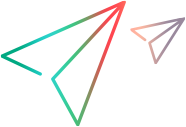The Network object enables you to access information about your network. The following scripts demonstrate how to map a network drive. In the first step, the script creates a Network Object. Next, the MapNetworkDrive method, one of the Network object's methods, performs the mapping operation.
Arguments for MapNetworkDrive Method
The local drive assignment (I:, for example)
The Universal Naming Convention (UNC) path to the mapped remote drive
An optional Boolean indicating whether the drive will be persistently connected
An optional user name if you want to use different credentials
An optional password for use with the alternate user name
 Copy Code
Copy Code// JScript. var net; net = new ActiveXObject("WScript.Network"); net.MapNetworkDrive("I:", "\\\\computer2\\public","True"); ' VBScript. Dim net Set net = CreateObject("WScript.Network") net.MapNetworkDrive "I:", "\\computer2\public","True"
See Also