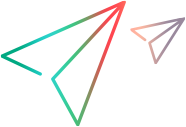With WSH you can create automated login scripts. The following example assumes that a company has two file servers (named "server1" and "server2"), and two print servers (named "printer1" and "printer2"). To balance usage of the servers, everyone whose login name starts with A - K goes to the first file and print server, and everyone whose login name starts with L - Z goes to the second one.
Example
 Note Note |
|---|
In Windows 9x, include a delay so user logon takes affect. |
 Copy Code Copy Code | |
|---|---|
// JScript.
var oNet, sUser, cInitial, startTime;
oNet = new ActiveXObject("WScript.Network");
// Get the user name. On Windows 98 and Windows ME, the user may not be
// logged on when the script starts running; keep checking every 1/2 a
// second until they are logged on
sUser = oNet.UserName;
startTime = new Date();
while (sUser == "")
{
var curTime = new Date();
if (curTime – startTime > 30000) WScript.Quit();
WScript.Sleep(500);
sUser = oNet.UserName;
}
// Add a share for the "h" drive and the printer, based on the
// first letter of the user's name
cInitial = sUser.charAt(0).toUpperCase();
if (cInitial < "L")
{
oNet.MapNetworkDrive("h:", "\\\\server1\\users\\" + sUser);
oNet.AddWindowsPrinterConnection("\\\\printer1\\hp", "HP LaserJet 4");
}
else
{
oNet.MapNetworkDrive("h:", "\\\\server2\\users\\" + sUser);
oNet.AddWindowsPrinterConnection("\\\\printer2\\hp", "HP LaserJet 4");
}
' VBScript.
Option Explicit
Dim oNet, sUser, cInitial, startTime
' Helper object
Set oNet = CreateObject("WScript.Network")
' Get the user name. On Windows 9x, the user may not be logged
' on when the script starts running; keep checking every 1/2 a
' second until they are logged on.
sUser = oNet.UserName
startTime = Now
Do While sUser = ""
If DateDiff("s", startTime, Now) > 30 Then Wscript.Quit
Wscript.Sleep 500
sUser = oNet.UserName
Loop
' Add a share for the "h" drive and the printer, based on the
' first letter of the user's name
cInitial = UCase(Left(sUser, 1))
If (cInitial < "L") Then
oNet.MapNetworkDrive "h:", "\\server1\users\" & sUser
oNet.AddWindowsPrinterConnection "\\printer1\hp", "HP LaserJet 4"
Else
oNet.MapNetworkDrive "h:", "\\server2\users\" & sUser
oNet.AddWindowsPrinterConnection "\\printer2\hp", "HP LaserJet 4"
End If | |
See Also