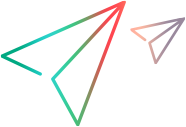A Windows script is a text file. You can create a script with any text editor as long as you save your script with a WSH-compatible script extension (.js, vbs, or .wsf).
The most commonly available text editor is already installed on your computer — Notepad. You can also use your favorite HTML editor, Microsoft Visual C++, or Visual InterDev.
To create a script with Notepad
Start Notepad.
Write your script. For example purposes, type
WScript.Echo("Hello World!");Save this text file with a .js extension (instead of the default .txt extension). For example,
Hello.js.Navigate to the file you just saved, and double-click it.
Windows Script Host invokes the JScript engine and runs your script. In the example, a message box is displayed with the message "Hello World!"