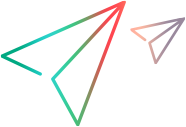Windows Script Host (WSH) is a Windows administration tool.
WSH creates an environment for hosting scripts. That is, when a script arrives at your computer, WSH plays the part of the host — it makes objects and services available for the script and provides a set of guidelines within which the script is executed. Among other things, Windows Script Host manages security and invokes the appropriate script engine.
WSH is language-independent for WSH-compliant scripting engines. It brings simple, powerful, and flexible scripting to the Windows platform, allowing you to run scripts from both the Windows desktop and the command prompt.
Windows Script Host is ideal for noninteractive scripting needs, such as logon scripting, administrative scripting, and machine automation.
WSH Objects and Services
Windows Script Host provides several objects for direct manipulation of script execution, as well as helper functions for other actions. Using these objects and services, you can accomplish tasks such as the following:
Print messages to the screen
Run basic functions such as CreateObject and GetObject
Map network drives
Connect to printers
Retrieve and modify environment variables
Modify registry keys
Where Is WSH?
Windows Script Host is built into Microsoft Windows 98, 2000, and Millennium Editions. If you are running Windows 95, you can download Windows Script Host 5.6 from the
 Note Note |
|---|
You can also go to the web site listed above to upgrade your current engines. The version of WSH in Windows 98, 2000, and Millennium Editions is either version 1.0 or 2.0. You must upgrade to version 5.6 to get the new features. |
See Also