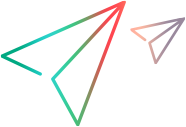Describes a named argument for the script.
|
|---|
<named
name = namedname
helpstring = helpstring
type = "string|boolean|simple"
required = boolean /> |
 Arguments
Arguments
- name
String that represents the name of the argument you are describing. Defines the argument at the command line and in the script.
- helpstring
String that represents the help description for the argument. The WSH runtime provides the help description using the ShowUsage method or the /? argument.
- type
Optional. Describes the type of argument, which defines how the argument will be parsed from the command line. The default value is simple.
- required
Optional. A Boolean value that indicates whether an argument is required or not. Affects the display of the usage only.
Remarks
 Example
Example
The following script demonstrates the use of the <named> Element:
|  Copy Code Copy Code |
|---|
<job>
<runtime>
<named
name="server"
helpstring="Server to access"
type="string"
required="true"
/>
<named
name="user"
helpstring="User account to use on server. Default is current account."
type="string"
required="false"
/>
<named
name="enable"
helpstring="If true (+), enables the action. A minus(-) disables."
type="boolean"
required="true"
/>
<named
name="verbose"
helpstring="If specified, output will be verbose."
type="boolean"
required="false"
/>
</runtime>
<script language="JScript">
WScript.Arguments.ShowUsage();
</script>
</job> |
This will produce the following output when usage is shown:
|  Copy Code Copy Code |
|---|
Usage: example.wsf /server:value [/user:value] /enable[+|-] [/verbose]
Options:
server : Server to access
user : User account to use on server. Default is current account.
enable : If true (+), enables the action. A minus(-) disables.
verbose : If specified, output will be verbose. |
 See Also
See Also




 UFT OneVBScript ReferenceUFT One VBScript Reference14.03 and higherAllView Local Help CenterView Online Help CenterAll versions
UFT OneVBScript ReferenceUFT One VBScript Reference14.03 and higherAllView Local Help CenterView Online Help CenterAll versions