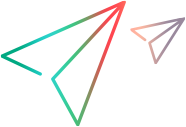Returns the number of members in an object.
 Arguments
Arguments
- object
A WshArguments, WshEnvironment, WshNamed, WshSpecialFolders, or WshUnnamed object, or the WScriptArguments property.
Remarks
 Example (WshNamed)
Example (WshNamed)
The following example demonstrates the Count method using the WshNamed object. Begin by typing the following text at the Command Prompt.
|  Copy Code Copy Code |
|---|
myScript.vbs /c:"WSH is a wonderful thing" /s:"scripts are wonderful" |
Next, add the following VBScript code.
|  Copy Code Copy Code |
|---|
For i = 0 to WScript.Arguments.Count-1
WScript.Echo WScript.Arguments.Named(i)
next i |
Following is the result.
|  Copy Code Copy Code |
|---|
WSH is a wonderful thing
scripts are wonderful |
 Example (WshUnnamed)
Example (WshUnnamed)
The following example demonstrates the Count method using the WshUnnamed object. Begin by typing the following text at the command line.
|  Copy Code Copy Code |
|---|
myscript.vbs "WSH is a wonderful thing" "scripts are wonderful" |
Next, add the following VBScript code.
|  Copy Code Copy Code |
|---|
For i = 0 to WScript.Arguments.Count-1
WScript.Echo WScript.Arguments.Unnamed(i)
next i |
Following is the result.
|  Copy Code Copy Code |
|---|
WSH is a wonderful thing
scripts are wonderful |
 See Also
See Also




 UFT OneVBScript ReferenceUFT One VBScript Reference14.03 and higherAllView Local Help CenterView Online Help CenterAll versions
UFT OneVBScript ReferenceUFT One VBScript Reference14.03 and higherAllView Local Help CenterView Online Help CenterAll versions