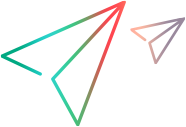Moving shortcuts requires the use of the File System Object (FSO). The following scripts demonstrate the use of the File System Object to move shortcuts.
Example
 Copy Code Copy Code | |
|---|---|
// JScript.
Shell = new ActiveXObject("WScript.Shell");
FSO = new ActiveXObject("Scripting.FileSystemObject");
DesktopPath = Shell.SpecialFolders("Desktop") + "\\test.lnk";
MyDocumentsPath = Shell.SpecialFolders("MyDocuments") + "\\test.lnk";
FSO.MoveFile(DesktopPath, MyDocumentsPath);
' VBScript.
Set Shell = CreateObject("WScript.Shell")
Set FSO = CreateObject("Scripting.FileSystemObject")
DesktopPath = Shell.SpecialFolders("Desktop") & "\test.lnk"
MyDocumentsPath = Shell.SpecialFolders("MyDocuments") & "\test.lnk"
FSO.MoveFile DesktopPath, MyDocumentsPath | |
See Also