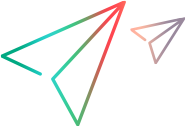Relevant for: GUI tests and components
This dialog box enables you to define related objects for the visual relation identifier of a specific test object. UFT One uses this identifier to identify the object during the run session when multiple objects are matched according to the test object description.
| To access |
|
| Relevant tasks | |
| See also |
User interface elements are described below (unlabeled elements are shown in angle brackets):
|
UI Elements |
Description |
|---|---|
| Test object to identify |
The name of the test object as it appears in the object repository (read-only). |

|
Add. Opens the Select Test Object Dialog Box, which enables you to add a test object to the Related Objects list, either from the object repository or directly from the application. Any object you add from the application is automatically added to the object repository. |

|
Remove. Removes the selected related object from the Related Objects list. Note: Removing the related object from the list does not remove the test object remains from the object repository. |
| Preview |
Highlights the visual relation between all related objects and the objects matching the test object to identify (main UFT One window is hidden). While in Preview mode, the text to the right of the button displays the number of matching objects. This enables you to test the relation details you are defining without closing the dialog box or running the steps. Note:
|
| Related Objects |
The list of related objects. Tooltip. The tooltip for each related object displays the full name. Note: If the related object cannot be found in the object repository, an indicating icon is displayed next to the name of that related object, and a tooltip is displayed when you hover the cursor over the icon. |
| Relation Details |
The details of the visual relation for the selected related object. You can select a value from one or more of the relation categories. For details on the available visual relation categories, see Visual Relation Categories (Relation Details Area). |
| <Relation description> |
Textual description of the currently defined visual relations. |
|
Category |
Description |
|---|---|
| Horizontal |
Enables you to define related objects according to their horizontal location relative to the object to identify. The following options are available:
|
| Vertical |
Enables you to define related objects according to their vertical location relative to the object to identify. The following options are available:
|
| Distance and hierarchy |
Enables you to define related objects according to their distance or hierarchical location relative to the object to identify. The following options are available:
|