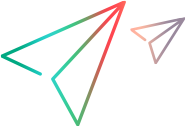Running tests from OpenText Application Quality Management
Relevant for: GUI tests, API tests, and business process tests
When integrating with OpenText Application Quality Management, you can run tests stored in OpenText Application Quality Management in different ways.
Programs that run tests
If OpenText Functional Testing is connected to OpenText Application Quality Management, you can run tests that are stored in an ALM database using one of the following:
-
OpenText Functional Testing
-
An ALM client that is installed on your computer
-
A remote ALM client
Note: To run tests from OpenText Application Quality Management when the OpenText Functional Testing computer is logged off or locked, configure OpenText Functional Testing for remote connections. For details, see Run a test from a remote computer.
You must give OpenText Functional Testing permission to be called from other tools, such as OpenText Application Quality Management. In the OpenText Functional Testing Options Test Runs pane (Tools > Options > GUI Testing tab > Test Runs), select Allow other products to run tests and components.
OpenText Application Quality Management and the Remote Agent
When you run a test or business process test from OpenText Application Quality Management, the OpenText Functional Testing Remote Agent opens on the computer where the test runs.
The settings in the Remote Agent determines how OpenText Functional Testing behaves when a test is run by a remote application such as OpenText Application Quality Management.
By default, OpenText Functional Testing opens and runs in hidden mode when OpenText Application Quality Management activates it to run a test in a test set. This helps to improve performance.
While running in hidden mode, you can open OpenText Functional Testing to view the steps being run in the Editor by clicking the
 button in the status bar. If you do not want to run in hidden mode, you can change this setting in the Remote Agent.
button in the status bar. If you do not want to run in hidden mode, you can change this setting in the Remote Agent.
 See also:
See also: