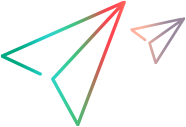相关项: GUI 测试
从 Business Process Monitor 运行测试时,请注意以下准则:
-
要在 Business Process Monitor 中运行测试,UFT One 必须安装在 Business Process Monitor 计算机上且已关闭。
注: 必须先 UFT One 安装,然后再安装 Business Process Monitor。
-
尝试在 Business Process Monitor 中运行测试之前,请检查 Business Process Monitor 版本支持哪些 UFT One 版本。有关详细信息,请参见 Business Process Monitor 文档。
-
Business Process Monitor 只能运行包含事务的 UFT One 测试。
-
Business Process Monitor 每次只能运行一个测试。请确保在开始运行另一个测试之前,上一个 UFT One 测试运行已完成。
-
使用 UFT One 创建的测试不支持事务细分。
-
必须先将测试压缩,然后再将其上传到 Application Performance Management 管理程序。
如果将测试上传到 Application Performance Management 后对测试的本地副本进行了更改,请再次上传压缩的测试,以便 Business Process Monitor 能够运行包含所做更改的测试。
-
要在已注销、已锁定或已断开连接的计算机上运行 UFT One 测试,请在 UFT One 的“工具”>“选项”>“常规”>“测试运行”中设置“允许在已锁定、已注销或已断开连接的远程计算机上执行测试”选项。
-
从 Business Process Monitor 运行测试时,请通过从“Windows 服务”窗口中运行 Business Process Monitor 服务来启动 Business Process Monitor。
-
要在 UFT One 中编辑或录制测试,必须安装 UFT One 许可证。
-
在 Business Process Monitor 中运行测试时,您无法使用 ResultDir 环境变量。
提示: 通过使用 Silent Test Runner,您可以模拟测试如何从 Business Process Monitor 运行。有关详细信息,请参阅 Silent Test Runner。