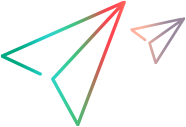标准事件结构
相关项: API 测试
本主题介绍 UFT One 中的 API 测试支持的标准事件处理程序。
对于 API 测试支持的大多数活动,这些标准事件处理程序是唯一受支持的事件处理程序。
下图显示了每个事件在单个测试步骤运行中的工作方式:
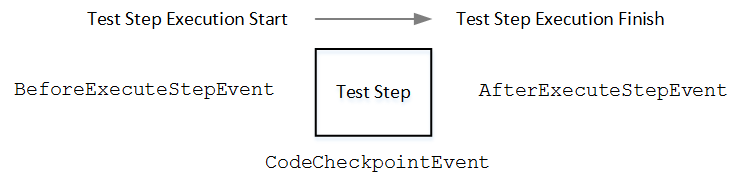
BeforeExecuteStepEvent
用途: 设置使步骤运行所需的步骤的条件和属性,或处理当前步骤所需的上一个步骤中的输出
可访问属性:
-
当前活动中的输入属性/参数
-
当前测试中的用户/测试变量
-
上一个测试步骤或父级活动中的输出属性
/// <summary>
/// Handler for the ConcatenateStringsActivity4 Activity’s BeforeExecuteStepEvent event.
/// </summary>
/// <param name=\"sender\">The activity object that raised the BeforeExecuteStepEvent event.</param>
/// <param name=\"args\">The event arguments passed to the activity.</param>
/// Use this.ConcatenateStringsActivity4 to access the ConcatenateStringsActivity4 Activity's context, including input and output properties.
public void ConcatenateStringsActivity4_OnBeforeExecuteStepEvent(object sender, STActivityBaseEventArgs args)
{
ExcelFileImportInputArgs a = new ExcelFileImportInputArgs(@"C:\Users\user\Documents\UFT One\API Test Resources\ConcatenateStrings.xlsx", "Sheet1", true);
GetDataSource("ConcatenateStrings!Sheet1").ImportFromExcelFile(@"C:\Users\user\Documents\UFT One\API Test Resources\ConcatenateStrings.xlsx", "Sheet1", true);
ConcatenateStringsActivity4.Prefix = GetDataSource("ConcatenateStrings!Sheet1").GetValue(0, "Prefix").ToString();
ConcatenateStringsActivity4.Suffix = GetDataSource("ConcatenateStrings!Sheet1").GetValue(0, "Suffix").ToString();
this.Context.UserLogger.Info (ConcatenateStringsActivity4.Prefix);
this.Context.UserLogger.Info (ConcatenateStringsActivity4.Suffix);
}
AfterExecuteStepEvent
用途: 设置当前步骤的输出属性或处理步骤的输出 (导出或保存)
可访问属性:
-
当前活动中的输出属性/参数
-
当前测试中的用户/测试变量
-
当前测试步骤中的任何输出
/// <summary>
/// Handler for the FileWriteActivity7 Activity’s AfterExecuteStepEvent event.
/// </summary>
/// <param name=\"sender\">The activity object that raised the AfterExecuteStepEvent event.</param>
/// <param name=\"args\">The event arguments passed to the activity.</param>
/// Use this.FileWriteActivity7 to access the FileWriteActivity7 Activity's context, including input and output properties.
public void FileWriteActivity7_OnAfterExecuteStepEvent(object sender, STActivityBaseEventArgs args)
{ ///事件代码如下
String WriteToFileContent = this.StServiceCallActivity5.OutputEnvelope.SelectNodes("/*[local-name(.)='Envelope'][1]/*[local-name(.)='Body'][1]/*[local-name(.)='CreateFlightOrder'][1]").ToString();
this.FileWriteActivity7.Content = WriteToFileContent;
CodeCheckpointEvent
用途: 设置当前步骤的检查点属性和值
可访问属性:
-
当前步骤的输入值和输出值
-
当前测试中的用户测试/变量
-
当前测试步骤中的所有输入和输出
/// <summary>
/// Handler for the CodeActivity15 Activity?s CodeCheckPointEvent (General execute event for executing code checkpoints) event.
/// </summary>
/// <param name="sender">The activity object that raised the CodeCheckPointEvent event.</param>
/// <param name="args">The event arguments passed to the activity.</param>
/// Use args to access the CodeActivity15 Activity's context, including any input and output arguments.
/// <example></example>
public void CodeActivity15_OnCodeCheckPointEvent(object sender, CheckpointEventArgs args)
{
///事件代码从此处开始
string attachPath = CodeActivity15.Input.attachmentPath;
string attachmentContent = File.ReadAllText(attachPath);
string currDate = DateTime.Now.ToString();
currDate = currDate.Substring( 0,currDate.IndexOf(":") ) ;
//args.Checkpoint.Assert.Equals( attachmentContent.Contains(" Current Time = "+currDateTime+" file was attached$") ,true);
//bool status= attachmentContent.Contains(" Current Time = "+currDate);
bool status = attachmentContent.Contains( CodeActivity16.Output.currentDateTime );
bool status1 = attachmentContent.Contains("file was attached$");
if (status && status1)
{
args.Checkpoint.Report( attachmentContent," Current Time = "+currDate+" file was attached$","contain", StatusEnum.Succeed );
}
else
args.Checkpoint.Report( attachmentContent," Current Time = "+currDate+" file was attached$","contain", StatusEnum.Fail );
}
 另请参见:
另请参见: