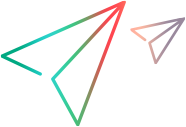Start/Stop the runtime engine
This topic includes information on how start and stop the UFT Developer runtime engine, as well as retrieve information on the runtime engine status.
Start the runtime engine
You can run the UFT Developer runtime engine to use as a stand-alone UFT Developer machine, or as part of a UFT Developer grid configuration.
For a grid configuration, run the UFT Developer runtime engine as a grid on the grid machine, and run it as a node on the node machines. For more details on the UFT Developer grid configuration, see UFT Developer Grid.
Start the UFT Developer runtime engine in one of the following ways:
| Where | Run UFT Developer as Stand-alone | Run UFT Developer as Grid or Node |
|---|---|---|
| In the IDE |
From the UFT Developer menu, select Enable UFT Developer. The engine is automatically activated when you open your IDE with the UFT Developer plugin for the first time. |
NA |
| Start menu (Windows only) |
Select Micro Focus > UFT Developer > UFT Developer Runtime. |
Select one of the following:
|
|
Note: The Start Menu path may be differ depending on the Windows version you are using. |
||
| Command line |
Windows: Run Linux: Run Mac: Run Note: You cannot run UFT Developer in parallel to UFT or Sprinter. |
Windows: Run or (located in <UFT Developer installation>\bin). Linux: Run or (located in <UFT Developer installation>/bin). Mac: Run or (located in the UFT Developer installation directory). Caution: Do not run the UFT Developer runtime engine as a grid and a node on the same machine. |
Note: UFT Developer nodes connect to the UFT Developer grid configured in their settings, regardless of whether UFT Developer nodes are started before or after the grid.
Therefore, when you restart a UFT Developer grid machine, you don't need to restart the nodes that were connected to it.
Stop the runtime engine
Stop the UFT Developer runtime engine in one of the following ways:
| From where | Deactivate the UFT Developer runtime engine |
|---|---|
| In the IDE | From the UFT Developer menu, select Disable UFT Developer. |
| Task Bar / Start menu (Windows only) | Right-click the icon in the task bar and select Exit. |
| Command line |
Windows: Run Linux: Run Mac: Run Note: To stop the UFT Developer grid or node runtime engine, add |
Retrieve runtime engine status
You can retrieve the status of the UFT Developer runtime engine on by running leanft info.
For engine status information on a UFT Developer grid or node machine, run leanft info --role=grid or leanft info --role=node
This information includes the UFT Developer version, the port in use, whether the engine is running, and whether there is a valid license.
Example: (linux)
/opt/uftdeveloper/bin$ ./leanft info
UFT Developer runtime engine is currently running
License: Seat DEMO, License expires in 40 days
Port: 5095
Version: 14.50.530, @ Copyright 2015 EntIT Software LLC
Installation Folder: /opt/uftdeveloper