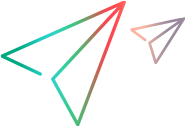The description of an SAPUI5 ToolBar test object.
Parameters:
| Name | Type | Attributes | Description |
|---|
props | Object |
<optional>
| Initializes a ToolBar test object using the supplied property bag. |
Returns:
the description object that was initialized.
-
Type
- ToolBar
Methods
absoluteLocation(locationopt) → {Point|Description}
The object's absolute coordinates relative to the screen (in pixels). 0,0 is always the top-left corner of the (primary) monitor.
Parameters:
| Name | Type | Attributes | Description |
|---|
location | Point |
<optional>
| When provided, this method acts as a setter and sets the absoluteLocation value. |
Returns:
If no parameter is provided, the method acts as a getter and returns the absoluteLocation value;
otherwise it returns 'this' for use with the builder pattern.
-
Type
- Point
|
Description
attributes(attributesopt) → {Object|Description}
The object's DOM attributes.
Parameters:
| Name | Type | Attributes | Description |
|---|
attributes | Object |
<optional>
| When provided, this method acts as a setter and sets the attributes value.
Specify the attribute names as object keys and set their values to the desired attribute values. |
Returns:
If no parameter is provided, the method acts as a getter and returns the current stored attrs object;
otherwise it returns 'this' for use with the builder pattern.
-
Type
- Object
|
Description
className(nameopt) → {string|Description}
The object's CSS class (className property).
Parameters:
| Name | Type | Attributes | Description |
|---|
name | string |
<optional>
| When provided, this method acts as a setter and sets the className value. |
Returns:
If no parameter is provided, the method acts as a getter and returns the current stored className value;
otherwise it returns 'this' for use with the builder pattern.
-
Type
- string
|
Description
Indicates the visual design of the toolbar.
Parameters:
Returns:
If no parameter is provided, the method acts as a getter and returns the current stored design status;
otherwise it returns 'this' for use with the builder pattern.
-
Type
- SAPUI5.ToolBarDesign
|
Description
id(idopt) → {string|Description}
The object's HTML identifier.
Parameters:
| Name | Type | Attributes | Description |
|---|
id | string |
<optional>
| When provided, this method acts as a setter and sets the HTML id value. |
Returns:
If no parameter is provided, the method acts as a getter and returns the current stored HTML id value;
otherwise it returns 'this' for use with the builder pattern.
-
Type
- string
|
Description
index(valueopt) → {number|Description}
The 0-based index of this object, relative to all other objects with an otherwise identical description.
Parameters:
| Name | Type | Attributes | Description |
|---|
value | number |
<optional>
| When provided, this method acts as a setter and sets the index to the specified value. |
Returns:
If no parameter is provided, the method acts as a getter and returns the current stored index;
otherwise it returns 'this' for use with the builder pattern.
-
Type
- number
|
Description
innerHTML(innerHTMLopt) → {string|Description}
The HTML code contained between the object's start and end tags.
Parameters:
| Name | Type | Attributes | Description |
|---|
innerHTML | string |
<optional>
| When provided, this method acts as a setter and sets the innerHTML value. |
Returns:
If no parameter is provided, the method acts as a getter and returns the current stored innerHTML value;
otherwise it returns 'this' for use with the builder pattern.
-
Type
- string
|
Description
innerText(innerTextopt) → {string|Description}
The text contained between the object's start and end tags.
Parameters:
| Name | Type | Attributes | Description |
|---|
innerText | string |
<optional>
| When provided, this method acts as a setter and sets the innerText value. |
Returns:
If no parameter is provided, the method acts as a getter and returns the current stored innerText value;
otherwise it returns 'this' for use with the builder pattern.
-
Type
- string
|
Description
isStandalone(isStandalone) → {boolean|Description}
Indicates whether the toolbar is independent or nested in another control.
Parameters:
| Name | Type | Description |
|---|
isStandalone | boolean | Indicates whether the toolbar is independent or nested in another control. |
Returns:
If no parameter is provided, the method acts as a getter and returns the current stored standalone status;
otherwise it returns 'this' for use with the builder pattern.
-
Type
- boolean
|
Description
isVisible(visibleopt) → {boolean|Description}
Indicates whether the object is visible.
Parameters:
| Name | Type | Attributes | Description |
|---|
visible | boolean |
<optional>
| When provided, this method acts as a setter and sets the isVisible value. |
Returns:
If no parameter is provided, the method acts as a getter and returns the current stored isVisible value;
otherwise it returns 'this' for use with the builder pattern.
-
Type
- boolean
|
Description
leftItemsCount(count) → {number|Description}
Indicates the number of items in the left part of the toolbar.
Parameters:
| Name | Type | Description |
|---|
count | number | The number of items. |
Returns:
If no parameter is provided, the method acts as a getter and returns the current stored left part item count;
otherwise it returns 'this' for use with the builder pattern.
-
Type
- number
|
Description
location(locationopt) → {Point|Description}
The object's coordinates relative to the parent window (in pixels).
Parameters:
| Name | Type | Attributes | Description |
|---|
location | Point |
<optional>
| When provided, this method acts as a setter and sets the location value. |
Returns:
If no parameter is provided, the method acts as a getter and returns the current stored location value;
otherwise it returns 'this' for use with the builder pattern.
-
Type
- Point
|
Description
middleItemsCount(count) → {number|Description}
Indicates the number of items in the middle part of the toolbar.
Parameters:
| Name | Type | Description |
|---|
count | number | The number of items. |
Returns:
If no parameter is provided, the method acts as a getter and returns the current stored middle part item count;
otherwise it returns 'this' for use with the builder pattern.
-
Type
- number
|
Description
name(nameopt) → {string|Description}
The object's name property.
Parameters:
| Name | Type | Attributes | Description |
|---|
name | string |
<optional>
| When provided, this method acts as a setter and sets the name value. |
Returns:
If no parameter is provided, the method acts as a getter and returns the current stored name value;
otherwise it returns 'this' for use with the builder pattern.
-
Type
- string
|
Description
outerHTML(outerHTMLopt) → {string|Description}
The object's HTML code and its content.
Parameters:
| Name | Type | Attributes | Description |
|---|
outerHTML | string |
<optional>
| When provided, this method acts as a setter and sets the outerHTML value. |
Returns:
If no parameter is provided, the method acts as a getter and returns the current stored outerHTML value;
otherwise it returns 'this' for use with the builder pattern.
-
Type
- string
|
Description
outerText(outerTextopt) → {string|Description}
The object's text (supported in Internet Explorer only).
Parameters:
| Name | Type | Attributes | Description |
|---|
outerText | string |
<optional>
| When provided, this method acts as a setter and sets the outerText value. |
Returns:
If no parameter is provided, the method acts as a getter and returns the current stored outerText value;
otherwise it returns 'this' for use with the builder pattern.
-
Type
- string
|
Description
rightItemsCount(count) → {number|Description}
Indicates the number of items in the right part of the toolbar.
Parameters:
| Name | Type | Description |
|---|
count | number | The number of items. |
Returns:
If no parameter is provided, the method acts as a getter and returns the current stored right part item count;
otherwise it returns 'this' for use with the builder pattern.
-
Type
- number
|
Description
size(sizeopt) → {Size|Description}
The object's size (in pixels).
Parameters:
| Name | Type | Attributes | Description |
|---|
size | Size |
<optional>
| When provided, this method acts as a setter and sets the size value. |
Returns:
If no parameter is provided, the method acts as a getter and returns the current stored size value;
otherwise it returns 'this' for use with the builder pattern.
-
Type
- Size
|
Description
styles(stylesopt) → {Object|Description}
The object's computed style.
Parameters:
| Name | Type | Attributes | Description |
|---|
styles | Object |
<optional>
| When provided, this method acts as a setter and sets the object by its computed style value.
* Specify the style names as object keys and set their values to the desired style values. |
Returns:
If no parameter is provided, the method acts as a getter and returns the current stored styles object;
otherwise it returns 'this' for use with the builder pattern.
-
Type
- Object
|
Description
tagName(tagopt) → {string|Description}
The object's HTML tag.
Parameters:
| Name | Type | Attributes | Description |
|---|
tag | string |
<optional>
| When provided, this method acts as a setter and sets the HTML tagName value. |
Returns:
If no parameter is provided, the method acts as a getter and returns the current stored HTML tagName value;
otherwise it returns 'this' for use with the builder pattern.
-
Type
- string
|
Description
title(titleopt) → {string|Description}
The object's title.
Parameters:
| Name | Type | Attributes | Description |
|---|
title | string |
<optional>
| When provided, this method acts as a setter and sets the title value. |
Returns:
If no parameter is provided, the method acts as a getter and returns the current stored title value;
otherwise it returns 'this' for use with the builder pattern.
-
Type
- string
|
Description
vri(valueopt)
Sets a VisualRelation definition.
The VRI definition helps to distinguish this object from other objects with otherwise identical descriptions, based on this object's visual relationship to another object in the application.
Parameters:
| Name | Type | Attributes | Description |
|---|
value | Array.<Object> |
<optional>
| Array that contains multiple VRI definitions for this test object.
Properties| Name | Type | Attributes | Default | Description |
|---|
anchor | Object | | | The related test object. | horizontal | Horizontal |
<optional>
| | The horizontal relation definition. | hInline | boolean |
<optional>
|
false
| The horizontal inline definition. | vertical | Vertical |
<optional>
| | The vertical relation definition. | vInline | string |
<optional>
|
false
| The vertical inline definition. | proximity | Proximity |
<optional>
| | The proximity relation definition. |
|