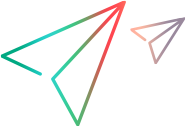C# Syntax
public interface IToolBarButton
| Name | Description | |
|---|---|---|
 | HasEllipses | Indicates whether the toolbar button's text is truncated and an ellipsis (...) is displayed. |
 | Index | The 0-based index number of the toolbar button. The index does not include hidden and separator buttons. Note: Not supported for QMenuBar objects. |
 | IsChecked | Indicates whether the toolbar button is a dual-state (toggle) push button and is currently selected (pushed). |
 | IsEnabled | Indicates whether the toolbar button is enabled. |
 | IsHighlighted | Indicates whether the toolbar button is highlighted (surrounded by a dotted line). |
 | IsHot | Indicates whether the toolbar button is "hot". (Appears highlighted on mouseover.) |
 | IsIndeterminate | Indicates whether the toolbar button is disabled. |
 | IsMarked | Indicates whether the toolbar button is marked. The interpretation of a marked button is application dependent. Note: Not supported for QMenuBar objects. |
 | IsPressed | Indicates whether the toolbar button is currently being clicked. |
 | IsSelected | Indicates whether the toolbar button is currently either pressed (currently being clicked) or checked (a dual-state push button that is currently selected). |
 | IsWrap | Indicates whether the toolbar button is enabled and followed by a line break. |
 | Name | The name of the toolbar button. |
| Name | Description | |
|---|---|---|
 | Press | Presses the specified toolbar button. |
 | ShowDropdown | Opens the dropdown menu associated with this toolbar button by clicking the arrow part of the button. |