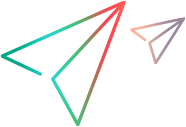What's New in UFT Developer 15.0.2
This Help Center includes documentation relevant for UFT Developer versions 15.0 through 15.0.2.
This topic describes the new features and enhancements available in UFT Developer 15.0.2. For details about earlier versions, use the navigation links on the left side of the page.
Java testing enhancements
UFT Developer 15.0.2 provides the following updates for Java testing:
- Support scroll bar controls in JavaFX applications. Scroll bars are identified as Slider test objects (isScrollbar property = true), as they are in AWT and Swing applications.
-
When writing tests using the .NET SDK, you can now retrieve multiple cells from a table using a single method call:
Table.GetTableCellValues. Retrieve the values contained in a specific area of the Java table.
TableRow.GetAllCellValues. Retrieve the values of all the cells in a specific Java table row.
For details, see the .NET SDK reference.
-
Improved IDE template support when working with Java 9 or later.
When creating a UFT Developer or Application Model project in Eclipse, make sure to clear the option Create module-info.java file. Otherwise, after the project is created, manually move the Micro Focus external .jar files in the Java Build Path, from Classpath to the Modulepath. For details, see Move external .jar files from Classpath to Modulepath in the Java Build Path.
Web testing enhancements
UFT Developer 15.0.2 provides the following updates for Web testing:
-
The WebAgGrid and WebUIGrid test objects now belong to separate AgGrid and UIGrid sub-add-ins respectively, instead of belonging directly to the Web Add-in. By default, these add-ins are not loaded. This eliminates some conflicts that used to occur between these objects and Web objects.
If you want to test AgGrid or UIGrid objects, make sure to select the relevant add-in in the runtime engine settings.
Support Microsoft’s Edge Chromium browser
UFT Developer 15.0.2 introduces support for Microsoft’s latest reboot of their Edge browser—built on Google’s open-source Chromium project.
You can select Edge Chromium as the browser to use in the following contexts:
- Runtime engine settings
- Browser methods in the UFT Developer SDKs
- Object Identification Center
- Object Identification Center for Selenium
See Set up Microsoft Edge Chromium for UFT Developer (Windows only).
Enhancements to UFT Developer in docker containers
UFT Developer 15.0.2 provides the following enhancements to running tests in docker containers:
- You can now set up a UFT Developer grid configuration using docker containers. See Run the docker image in a UFT Developer grid configuration.
- When running UFT Developer tests in a docker container, you can now include the -u docker option to specify the user ID and group ID of the user to use in the container.
-
Docker images upgraded
The UFT Developer Docker images available on the Docker Hub website have been upgraded.
- All of the images now use node.js version 12.
- Firefox 76 is installed in the functionaltesting/leanft-firefox image.
Installation
Following a UFT Developer infrastructure upgrade, Node.js 12.18.3 is now the minimum version required when installing UFT Developer.
SV Integration requirements
This version of UFT Developer uses a newer version of SV Lab than the previous one. To run UFT Developer-SV tests developed in earlier UFT Developer versions, replace the sv-lab-client-<version>.jar file included in your project with sv-lab-client-<version>.jar, located in <UFT Developer installation>\SDK\Java\sv.
Extended technology support
UFT Developer continues to extend its technology, framework, and browser support.
In this version, we've added support for the following:
License server version:
AutoPass 11.6.1
Technology versions:
- Angular 8.x, 9.x.
-
Java 14, 15.0.1
-
OpenJDK 11,14
-
Zulu JDK (JavaFX 9 and 10 excluded)
Terminal emulator versions:
-
Micro Focus Attachmate EXTRA 9.5
-
IBM Client Access - 64 bit
-
Micro Focus OnWeb Web-to-Host 6.90
-
Micro Focus Reflection Desktop 16.1
Operating system versions:
-
Linux - openSUSE Leap 15.2
Linux - Fedora
-
Ubuntu 20.04 Focal Fossa
-
Windows 10 2004
Browsers and browser versions:
- Chrome 81-86
- Edge Chromium 85, 86
- Firefox 74-80
IDE versions:
-
Android Studio 4
-
Eclipse 4.16
-
IntelliJ 2020, 2020.2
Note: IntelliJ 2020.2 or later suggests that you delete certain environment variables. Make sure not to delete the the following variables: _JAVA_OPTIONS, JDK_JAVA_OPTIONS, and JAVA_TOOL_OPTIONS. These are installed by UFT Developer and are required for testing Java applications.
-
Red Hat CodeReady 12.16
-
Spring Tool Suite 4
For more details, see Support Matrix.
 See also:
See also: