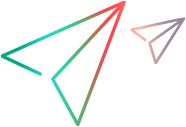Welcome to UFT Developer
OpenText™ UFT Developer helps you develop automated tests for a wide range of technologies, using standard IDEs with modern programming languages. UFT Developer requires familiarity with the basics of programming in the language you use to develop your tests.
This help center covers UFT Developer versions 2021 through 24.2. Any version-specific changes are indicated where relevant.
Where do I start?
New to UFT Developer? Get started in the following areas:
|
|
Set up your system
|
|
|
Other administrative tasks |
Set up a UFT Developer test
In the IDE of your choice, create a UFT Developer testing project, use UFT Developer to create test object descriptions and write tests that can perform operations on your applications.
|
|
Create a testing project Create a UFT Developer testing project in the IDE of your choice, using the provided project templates, or use your own custom framework. |

|
Customize your test settings Customize the runtime server settings and report options. |
|
|
Create test object descriptions that enable UFT Developer to identify the objects in your application and can withstand changes in the application you’re testing. Write programmatic descriptions or use the visually oriented tools that UFT Developer offers to provide an interface to the tested application and its objects. For details, see:
|

|
After you create test object descriptions, write automated tests whose steps call the methods and properties of these UFT Developer test objects. Use one or more of the following UFT Developer SDKs: Use the Test Recorder to accelerate test creation, recording user operations on the tested application and generating a test script from the recorded steps. |

|
Add code to verify application behavior Verify that the objects in your application look and behave as you expect. When these special steps return false results, the step and test fail, but no exception is thrown and your test continues to run. For details, see Verifications. |
Run and analyze your test
After running your tests, get straight to the bottom of issues with run result reports, which provide a detailed description of test run flow, including clear, actionable reasons for test failure at each step.
|
|
Run your tests in Jenkins or other tools as part of your CI/CD processes. See Run UFT Developer tests. |

|
HTML reports include information about the run, including optional screen captures. See Analyze run results. |
Bookmarking the Help Center
To ensure that you are always viewing the most up-to-date version of the Help Center, bookmark this link: https://admhelp.microfocus.com/uftdev.
To create a link that always points to the most recent version of a topic, replace the version number in the URL with 'latest'. For example:
-
Previous version:
https://admhelp.microfocus.com/uftdev/en/15.0-15.0.2/HelpCenter/Content/HowTo/TestObjects_OIC.htm
-
Current version:
https://admhelp.microfocus.com/uftdev/en/latest/HelpCenter/Content/HowTo/TestObjects_OIC.htm
 See also:
See also: