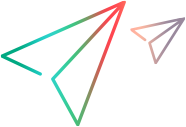Java code samples (JavaScript SDK)
Select Menu item that changes background color of AUT's main DesktopPane
This example shows how to select a menu item that changes the background color of the main DesktopPane of the AUT.
var LFT = require("leanft"); var expect = require("leanft/expect"); var spawn = require('child_process').spawn; var Java = LFT.Java; var Desktop = LFT.Desktop; jasmine.DEFAULT_TIMEOUT_INTERVAL = 120000; describe("Java examples", function () { beforeAll(function(done){ LFT.init(); LFT.whenDone(done); }); beforeEach(function(done){ LFT.beforeTest(); LFT.whenDone(done); }); // This example shows how to select a menu item that changes the background color of the main DesktopPane of the AUT. it("Java Menu Test", function (done) { // Launch the AUT, an executable JAR. spawn('java', ['-jar', "C:/SwingSet2.jar"]); // Create a description for the main AUT window. // Set the title for the Description object. var javaWin = Desktop.$(Java.Window({title:"SwingSet2"})); // Describe the DesktopPane of the AUT as a UiObject. // Set the nativeClass value for the Description object. var desktop = javaWin.$(Java.UiObject({nativeClass:"javax.swing.JDesktopPane"})); // Verify that the item is not selected. (When selected, the background color is Aqua, 0x80c0c0 in hexadecimal.) expect(desktop.backgroundColor()).not.toEqual("80c0c0"); // Create a description for the top-level menu item: Themes var themesMenu = javaWin.$(Java.Menu({label:"Themes"})); // Verify that the themesMenu has the expected six sub-menus. // A sub-menu is a collection of menu items located directly under the parent menu. The check is not recursive. themesMenu.subMenus().then(function (subMenus) { expect(subMenus.length).toEqual(9); }); // *** Various ways to select a sub-menu *** // 1) Use the selectSubMenu method to accept the path of the sub-menu and select the item. // Separate multi-level path elements with a semicolon (;). themesMenu.selectSubMenu("Aqua"); // 2) Use the getSubMenu method to return a menu test object representing the sub-menu item, which is then selected. themesMenu.getSubMenu("Aqua").select(); // 3) Use the subMenus method to return a menu test object representing the sub-menu item, which is then selected. // (Applicable only when selecting a direct child of the parent menu.) themesMenu.subMenus().then(function (subMenus) { var aquaSubMenu = subMenus[4]; aquaSubMenu.select(); }); // Check that the item is selected by verifying that the background color is Aqua. expect(desktop.backgroundColor()).toEqual("80c0c0"); LFT.whenDone(done); }); afterEach(function(done){ LFT.afterTest(); LFT.whenDone(done); }); afterAll(function(done){ LFT.cleanup(); LFT.whenDone(done); }); });
 See also:
See also: