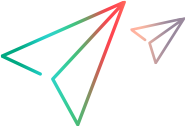C# Syntax
| Name | Description | |
|---|---|---|
 | AbsoluteLocation | This object's coordinates relative to the screen (in pixels). 0,0 is the top-left corner of the (primary) monitor. (Inherited from HP.LFT.SDK.ILocationInfoProvider) |
 | AttachedText | The static text attached to the object. (Inherited from HP.LFT.SDK.PowerBuilder.IUiObjectBase) |
 | ColumnCount | The number of columns in the table. C# Syntax
int ColumnCount {get;} |
 | DisplayName | The object display name defined in the Application Model. (Inherited from HP.LFT.SDK.ITestObject) |
 | Handle | The hWnd of this object's window. (Inherited from HP.LFT.SDK.IUiObjectBase) |
 | IsEnabled | Indicates whether this object is enabled. (Inherited from HP.LFT.SDK.IEnabledProvider) |
 | IsFocused | Indicates whether this object is currently in focus. (Inherited from HP.LFT.SDK.IUiObjectBase) |
 | IsRightAligned | Indicates whether this object has generic "right-aligned" properties. (Inherited from HP.LFT.SDK.PowerBuilder.IUiObjectWithLayoutInfo) |
 | IsRightToLeftLayout | Indicates whether this object's horizontal origin is on the right edge. (Inherited from HP.LFT.SDK.PowerBuilder.IUiObjectWithLayoutInfo) |
 | IsRightToLeftReading | Indicates whether this object's text is displayed using right-to-left reading-order properties. (Inherited from HP.LFT.SDK.PowerBuilder.IUiObjectWithLayoutInfo) |
 | IsVisible | Indicates whether this object is currently visible. (Inherited from HP.LFT.SDK.IVisibleProvider) |
 | Location | This object's coordinates relative to the parent window in pixels. (Inherited from HP.LFT.SDK.ILocationInfoProvider) |
 | NativeClass | This object's window class name. (Inherited from HP.LFT.SDK.IUiObjectBase) |
 | Parent | The parent test object of this test object. The child object must be obtained using the Describe method, otherwise, it returns null. (Inherited from HP.LFT.SDK.ITestObject) |
 | Rows | Returns the ITableRow objects. C# Syntax ReadOnlyCollection<ITableRow> Rows {get;} Parameters
|
 | RowCount | The number of rows in the table. C# Syntax
int RowCount {get;} |
 | Size | This object's size in pixels. (Inherited from HP.LFT.SDK.ILocationInfoProvider) |
 | Text | The text associated with the object. (Inherited from HP.LFT.SDK.PowerBuilder.IUiObjectBase) |
 | WindowClassRegExp | The permanent part of the MFC window class. (Inherited from HP.LFT.SDK.PowerBuilder.IUiObjectBase) |
 | WindowExtendedStyle | The extended window style of the object. Possible values: HP.LFT.SDK.WindowExtendedStyles (Inherited from HP.LFT.SDK.PowerBuilder.IUiObjectBase) |
 | WindowId | The window identifier for the object. (Inherited from HP.LFT.SDK.PowerBuilder.IUiObjectBase) |
 | WindowStyle | The window style of the object. Possible values: HP.LFT.SDK.WindowStyles (Inherited from HP.LFT.SDK.PowerBuilder.IUiObjectBase) |
 | WindowTitleRegExp | The constant part of this window title. (Inherited from HP.LFT.SDK.IUiObjectBase) |
| Name | Description | |
|---|---|---|
 | ActivateCell(Int32, Int32) | Double-clicks a cell by row and column indexes. C# Syntax
void ActivateCell(
int row
int column
)Parameters
|
 | ActivateCell(Int32, String) | Double-clicks a cell by row index and column header. C# Syntax
void ActivateCell(
int row
string columnHeader
)Parameters
|
 | Click | Clicks on this object. (Inherited from HP.LFT.SDK.IClickable) |
 | Describe<TChild> | Creates a child test object of this test object. (Inherited from HP.LFT.SDK.ITestObjectDescriber) |
 | DoubleClick | Double-clicks on this object using the specified MouseButton. (Inherited from HP.LFT.SDK.IDoubleClickable) |
 | DragAndDropOn | Drags and drops a test object to the specified target object. (Inherited from HP.LFT.SDK.ISupportDragAndDrop) |
 | Exists | Checks whether this object exists in the AUT before the default object synchronization timeout elapses. (Inherited from HP.LFT.SDK.ITestObject) |
 | EvaluateExpression | EvaluateExpression uses the PowerBuilder Describe method to evaluate one expressions involving values of a particular row and column. C# Syntax
string EvaluateExpression(
string expression
uint row
)Parameters
The result of evaluating the expression. In the example below, EvaluateExpression returns a string with the value of 1 or 0 depending on the value of the field1 column and row 2. pbTable.EvaluateExpression("If(field1 > 10, 1, 0)", 2);How to use PowerBuilder Describe method to evaluate an expression: http://infocenter.sybase.com/help/index.jsp?topic=/com.sybase.infocenter.dc37783.1252/html/dwref/BFCEADCH.htm EvaluateExpression throws GeneralReplayException for an invalid expression. |
 | Returns a cell specified by row index and column header. C# Syntax ITableCell GetCell( int row, string columnHeader ) Parameters
| |
 | FindChildren<TChild> | Returns all the child test objects that match the specified test object type and description filter. For example, you can use this method to retrieve all Web buttons on a Page with type="submit". (Inherited from HP.LFT.SDK.ITestObject) |
 | GetDescription | Returns a clone of the description for this test object. The test object must be obtained using the Describe method, otherwise, this method returns null. (Inherited from HP.LFT.SDK.ITestObject) |
 | GetSnapshot | Captures a bitmap of this test object and returns a System.Drawing.Image of it. (Inherited from HP.LFT.SDK.ITestObject) |
 | GetTableProperty | GetTableProperty uses the PowerBuilder Describe method to return the value of one property of a DataWindow object and controls within the DataWindow object. Each column and graphic control in the DataWindow has a set of properties. You specify one property as a string, and GetTableProperty returns the values of the property. C# Syntax
string GetTableProperty(
string property
)Parameters
Property name. Possible values: http://infocenter.sybase.com/help/topic/com.sybase.infocenter.dc37783.1252/html/dwref/CCJBHCCF.htm
A string that includes the value of property. Null if the specified property has no value. How to use PowerBuilder Describe method to evaluate an expression: http://infocenter.sybase.com/help/index.jsp?topic=/com.sybase.infocenter.dc37783.1252/html/dwref/BFCEADCH.htm GetTableProperty throws GeneralReplayException for an invalid expression. |
 | GetTextLocations | Returns all rectangle areas containing the specified text within this object (Windows only). (Inherited from HP.LFT.SDK.ITestObject) |
 | GetVisibleText | Returns all visible text from this object. (Inherited from HP.LFT.SDK.ITestObject) |
 | Highlight | Highlights this object in the AUT. (Inherited from HP.LFT.SDK.ITestObject) |
 | HighlightMatches<TChild> | Highlights all children that match the specified test object type and description filter. (Inherited from HP.LFT.SDK.ITestObject) |
 | MouseMove | Moves the mouse pointer to the specified position inside this object. (Inherited from HP.LFT.SDK.IUiObjectBase) |
 | SelectCell(Int32, Int32) | Clicks a cell by row and column indexes. C# Syntax void SelectCell( int row int column ) Parameters
|
 | SelectCell(Int32, String) | Clicks a cell by row index and column header. C# Syntax
void SelectCell(
int row
string columnHeader
)Parameters
|
 | SelectRow(Int32) | Selects rows by index. C# Syntax void SelectRow( int row ) Parameters
|
 | SelectRow(ITableRow) | Selects rows by ITableRow. C# Syntax void SelectRow( ITableRow row ) Parameters
|
 | SendKeys | Types the specified string into the object in the application, including special keys or key modifiers. (Inherited from HP.LFT.SDK.ISupportSendKeys) |
 | SetDescription | Replaces this test object's description with the supplied description. (Inherited from HP.LFT.SDK.ITestObject) |
 | VerifyImageExists | Checks whether a snapshot of this object contains the supplied image. (Inherited from HP.LFT.SDK.ITestObject) |
 | VerifyImageMatch | Checks whether a snapshot of this object and the supplied image are a match, given the specified pixel and RGB tolerance values. (Inherited from HP.LFT.SDK.ITestObject) |