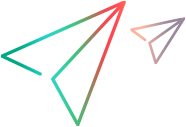OCR code samples (.NET SDK, Windows only)
Use OCR to get a string of visible text
This example shows how to use the OCR GetVisibleText method to retrieve all of the text in a browser window.
// This example shows how to use the OCR GetVisibleText method to retrieve all of the text in a browser window. [Test] public void TestObjectGetVisibleTextExample() { // Launch the Chrome browser and navigate to the web site. var browser = BrowserFactory.Launch(BrowserType.Chrome); browser.Navigate("http://www.google.com"); // Pause to ensure that the browser has navigated to the wanted page. Thread.Sleep(4 * 1000); // Get the visible text in the entire browser window area. string visibleTextInRect = browser.GetVisibleText(); Verify.IsNotNullOrEmpty(visibleTextInRect, "Verify Visible Text", "Verify that the browser's window contains some text."); // Verify that we retrieved the text visible in the browser window. // Close the browser browser.Close(); }
Use OCR to recognize text location
This example shows how to use the OCR GetTextLocations method to retrieve the location of a specific text string.
// This example shows how to use the OCR GetTextLocations method to retrieve the location of a specific text string. [Test] public void TestObjectGetTextLocationsExample() { // Launch the Chrome browser and navigate to the web site. var browser = BrowserFactory.Launch(BrowserType.Chrome); browser.Navigate("http://www.google.com"); // Pause to ensure that the browser has navigated to the wanted page. Thread.Sleep(4 * 1000); // Retrieve the location (rectangles) where the string "Google" is found. // Search for the string in the entire area of the browser window. var textRectangles = browser.GetTextLocations("Google"); Verify.AreNotEqual(0, textRectangles.Length, "Verify Google String Location", "Verify that there is at least one Google string in the browser."); // Verify that "Google" text was found in the browser's window, and that there is at least one rectangle with this text. browser.Close(); }