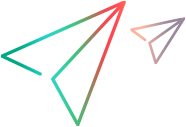SAPUI5 code samples (.NET SDK)
Select an item in a ListBox
This example shows how to locate and select an item in a list box using a property-based description.
[Test] public void Verify_ListBoxSelectListItemByIndex() { try { // Navigate to the AUT site. _browser.Navigate("https://sapui5.netweaver.ondemand.com/sdk/#test-resources/sap/ui/commons/ListBox.html"); // Identify the list box. var list = _browser.Describe<UI5.IListBox>(new UI5.ListBoxDescription { Id = @"lb3", TagName = @"DIV" }); // Select the first item by index. list.Select(1); // Check that only one item in the list box is selected. Verify.AreEqual(1, list.SelectedItems.Count, "Verify_ListBoxSelectListItemByIndex", "Verify that only one item in the list box is selected."); } catch (Exception e) { Reporter.ReportEvent("Verify_ListBoxSelectListItemByIndex", "Failed during validation", Status.Failed, e); throw; } finally { _browser.Close(); } }
Delete an item in a ListBox
This example shows how to locate and select an item in a list box using a property-based description
[Test] public void Verify_ListBoxFunctionalityForSubType() { try { // Navigate to the AUT site. _browser.Navigate("https://sapui5.hana.ondemand.com/sdk/test-resources/sap/m/List.html"); // Select the ListBox. _browser.Describe<UI5.IListBox>(new UI5.ListBoxDescription { TagName = @"DIV", Name = @"List Overview" }).Select(@"Standard List Thumb"); /* Click the Delete button. The delete button adds a button next to each item in the list box, * enabling you to select single items in the list box to delete. */ _browser.Describe<UI5.IButton>(new UI5.ButtonDescription { TagName = @"button", ButtonType = @"submit", Name = @"Delete" }).Click(); // Identify the list box. var listBox = _browser.Describe<UI5.IListBox>(new UI5.ListBoxDescription { TagName = @"DIV", Name = @"Travel [List-Mode: Delete]" }); // Delete the item from the ListBox. listBox.Mobile.Delete(@"Work Accidents"); } catch (AssertionException e) { Reporter.ReportEvent("Verify_ListBoxFunctionalityForSubType", "Failed during validation", Status.Failed, e); throw; } finally { _browser.Close(); } }