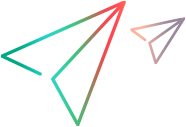Example 1: This example uses the WaitForText method to wait 10 seconds for the string defined as a regular expression, for example: "CH70001 LAST ACCESS AT 14:27:07 ON THURSDAY":
WaitForText(As.RegExp(@".*LAST ACCESS AT \d\d:\d\d:\d\d ON .*DAY.*"), new Area(3, 1, 3, 80), 10000)
Example 2: This example uses the WaitForText method to wait 5 seconds for a string, for example: "User":
WaitForText("User", new Area(3, 1, 3, 80), 5000)
| Overload | Description |
|---|---|
| WaitForText(StringProperty,Area,Int64) | Waits for a specified text to appear on the emulator screen before continuing the run session.
Example 1: This example uses the WaitForText method to wait 10 seconds for the string defined as a regular expression, for example: "CH70001 LAST ACCESS AT 14:27:07 ON THURSDAY": WaitForText(As.RegExp(@".*LAST ACCESS AT \d\d:\d\d:\d\d ON .*DAY.*"), new Area(3, 1, 3, 80), 10000) Example 2: This example uses the WaitForText method to wait 5 seconds for a string, for example: "User": WaitForText("User", new Area(3, 1, 3, 80), 5000) |
| WaitForText(StringProperty,Area) | Waits for specified text to appear on the emulator screen before continuing the run session.
Example 1: This example uses the WaitForText method to wait 10 seconds for a string defined as a regular expression, for example: "CH70001 LAST ACCESS AT 14:27:07 ON THURSDAY": WaitForText(As.RegExp(@".*LAST ACCESS AT \d\d:\d\d:\d\d ON .*DAY.*"), new Area(3, 1, 3, 80), 10000) Example 2: This example uses the WaitForText method to wait 5 seconds for a string, for example: "User": WaitForText("User", new Area(3, 1, 3, 80), 5000) |
| WaitForText(StringProperty,Int64) | Waits for specified text to appear on the emulator screen before continuing the run session.
Example 1: This example uses the WaitForText method to wait 10 seconds for a string defined as a regular expression. for example: "CH70001 LAST ACCESS AT 14:27:07 ON THURSDAY" WaitForText(As.RegExp(@".*LAST ACCESS AT \d\d:\d\d:\d\d ON .*DAY.*"), new Area(3, 1, 3, 80), 10000) Example 2: This example uses the WaitForText method to wait 5 seconds for a string, for example: "User": WaitForText("User", new Area(3, 1, 3, 80), 5000) |
| WaitForText(StringProperty) | Waits for specified text to appear on the emulator screen before continuing the run session.
Example 1: This example uses the WaitForText method to wait 10 seconds for a string defined as a regular expression, for example: "CH70001 LAST ACCESS AT 14:27:07 ON THURSDAY" WaitForText(As.RegExp(@".*LAST ACCESS AT \d\d:\d\d:\d\d ON .*DAY.*"), new Area(3, 1, 3, 80), 10000) Example 2: This example uses the WaitForText method to wait 5 seconds for a string, for example: "User": WaitForText("User", new Area(3, 1, 3, 80), 5000) |