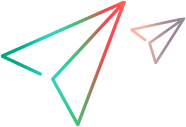Change or uninstall UFT Developer
Use the Installer wizard to uninstall UFT Developer or to update the UFT Developer plugin installations.
Change / uninstall on Windows
- Browse to your Programs and Features control panel.
-
In the list of programs, select UFT Developer.
-
To change your installation, click Change, click Change again, and run through the wizard.
- To uninstall UFT Developer, click Uninstall.
-
Change / uninstall on Linux
-
Run the following on the UFT Developer computer:
/<UFT_Developer_installdir>/installer/installer
-
Follow the on-screen instructions.
-
To change the plugin installations, select the Add/Remove Features option.
-
To uninstall UFT Developer, select the Uninstall Product option.
-
- Click Next.
Change / uninstall on Mac
-
Run the following on the UFT Developer computer:
/<UFT_Developer_installdir>/installer/installer.app
-
Follow the on-screen instructions.
-
To change the plugin installations, select the Add/Remove Features option.
- To uninstall UFT Developer, select the Uninstall Product option.
-
- Click Next.
Note: Do not drag the UFT Developer folder into the Trash. This does not uninstall UFT Developer properly.
 See also:
See also: