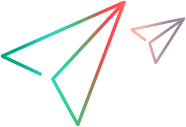UIA Pro code sample (JavaScript SDK)
Calculate 2 squared using a calculator application
This example shows how to test the "squared" operation on the Windows calculator, by calculating 2 squared and checking the result:
var LFT = require("leanft");
var Desktop = LFT.Desktop;
var UIAPro = LFT.UIAPro;
var expect = require("leanft/expect");
var whenDone = LFT.whenDone;
describe("UIAPro test example", function () {
// set the default Jasmine time out (if not using Jasmine: remove this line)
// jasmine: jasmine.DEFAULT_TIMEOUT_INTERVAL = 30 * 1000;
// set the default Mocha time out (if not using Mocha: remove this line)
mocha: this.timeout(30 * 1000);
// For Jasmine, use beforeAll(); for Mocha, use before()
before(function (done) {
LFT.init();
whenDone(done);
});
beforeEach(function (done) {
LFT.beforeTest();
whenDone(done);
});
it("Should describe the purpose of your test case", function (done) {
// Make sure that the Windows calculator application is launched.
// Describe the 2 button.
var twoButton = Desktop.$(UIAPro.Window({
processName: "ApplicationFrameHost",
name: "Calculator",
path: "Window",
supportedPatterns: ["LegacyIAccessible", "Transform", "Window"],
frameworkId: "Win32",
controlType: "Window",
automationId: ""
}))
.$(UIAPro.UiObject({
processName: "CalculatorApp",
name: "",
path: "Window;Window;Custom",
supportedPatterns: ["LegacyIAccessible", "ScrollItem", "Selection"],
frameworkId: "XAML",
controlType: "Custom",
automationId: "NavView"
}))
.$(UIAPro.Group({
processName: "CalculatorApp",
name: "",
path: "Window;Window;Custom;Group",
supportedPatterns: ["LegacyIAccessible", "ScrollItem"],
frameworkId: "XAML",
controlType: "Group",
automationId: ""
}))
.$(UIAPro.Group({
processName: "CalculatorApp",
name: "Number pad",
path: "Window;Window;Custom;Group;Group",
supportedPatterns: ["LegacyIAccessible", "ScrollItem"],
frameworkId: "XAML",
controlType: "Group",
automationId: "NumberPad"
}))
.$(UIAPro.Button({
processName: "CalculatorApp",
name: "Two",
path: "Window;Window;Custom;Group;Group;Button",
supportedPatterns: ["Invoke", "LegacyIAccessible", "ScrollItem"],
frameworkId: "XAML",
controlType: "Button",
automationId: "num2Button"
}));
// Describe the square button.
var squareButton = Desktop.$(UIAPro.Window({
processName: "ApplicationFrameHost",
name: "Calculator",
path: "Window",
supportedPatterns: ["LegacyIAccessible", "Transform", "Window"],
frameworkId: "Win32",
controlType: "Window",
automationId: ""
}))
.$(UIAPro.UiObject({
processName: "CalculatorApp",
name: "",
path: "Window;Window;Custom",
supportedPatterns: ["LegacyIAccessible", "ScrollItem", "Selection"],
frameworkId: "XAML",
controlType: "Custom",
automationId: "NavView"
}))
.$(UIAPro.Group({
processName: "CalculatorApp",
name: "",
path: "Window;Window;Custom;Group",
supportedPatterns: ["LegacyIAccessible", "ScrollItem"],
frameworkId: "XAML",
controlType: "Group",
automationId: ""
}))
.$(UIAPro.Group({
processName: "CalculatorApp",
name: "Standard functions",
path: "Window;Window;Custom;Group;Group",
supportedPatterns: ["LegacyIAccessible", "ScrollItem"],
frameworkId: "XAML",
controlType: "Group",
automationId: "StandardFunctions"
}))
.$(UIAPro.Button({
processName: "CalculatorApp",
name: "Square",
path: "Window;Window;Custom;Group;Group;Button",
supportedPatterns: ["Invoke", "LegacyIAccessible", "ScrollItem"],
frameworkId: "XAML",
controlType: "Button",
automationId: "xpower2Button"
}));
// Describe the result text field.
var resultTextField = Desktop.$(UIAPro.Window({
processName: "ApplicationFrameHost",
name: "Calculator",
path: "Window",
supportedPatterns: ["LegacyIAccessible", "Transform", "Window"],
frameworkId: "Win32",
controlType: "Window",
automationId: ""
}))
.$(UIAPro.UiObject({
processName: "CalculatorApp",
name: "",
path: "Window;Window;Custom",
supportedPatterns: ["LegacyIAccessible", "ScrollItem", "Selection"],
frameworkId: "XAML",
controlType: "Custom",
automationId: "NavView"
}))
.$(UIAPro.Group({
processName: "CalculatorApp",
name: "",
path: "Window;Window;Custom;Group",
supportedPatterns: ["LegacyIAccessible", "ScrollItem"],
frameworkId: "XAML",
controlType: "Group",
automationId: ""
}))
.$(UIAPro.Text({
processName: "CalculatorApp",
path: "Window;Window;Custom;Group;Text",
supportedPatterns: ["Invoke", "LegacyIAccessible", "ScrollItem"],
frameworkId: "XAML",
controlType: "Text",
automationId: "CalculatorResults"
}));
// Invoke the default action on the 2 button (clicking using the invoke pattern).
twoButton.invokePattern().invoke().then(invokeResult => {
// Click the square button.
squareButton.click().then(clickResult => {
// Get the result value from the text field.
resultTextField.legacyAccessiblePattern().getValue().then(resultValue => {
// Verify the expected result (as string) matches with the actual result.
expect(resultValue).toEqual("4");
});
});
});
whenDone(done);
});
afterEach(function (done) {
LFT.afterTest();
whenDone(done);
});
// For Jasmine, use afterAll(); for Mocha, use after()
after(function (done) {
LFT.cleanup();
whenDone(done);
});
});Retrieve the values of AI objects
Supported in UFT Developer 2021 R1 and later
This example shows how to retrieve the value of an input field:
var LFT = require("leanft");
var AI = LFT.AI;
var Web = LFT.Web;
var Reporter = LFT.Reporter;
var expect = require("leanft/expect");
jasmine.DEFAULT_TIMEOUT_INTERVAL = 200000;
var browserName = "Chrome";
var browser;
var aiInput;
describe("AI Tests", function () {
beforeAll(function (done) {
LFT.init();
LFT.whenDone(done);
});
beforeEach(function (done) {
LFT.beforeTest();
Reporter.setSnapshotCaptureLevel(Reporter.CaptureLevel.All);
Web.Browser.launch(Web.BrowserType[browserName]).then(function (launched_browser) {
browser = launched_browser;
browser.navigate("https://www.advantageonlineshopping.com/#/register");
//browser.navigate("https://www.advantageonlineshopping.com/#/category/Speakers/4");
browser.sync();
aiInput = browser.$(AI.AiObject({
aiClass: AI.AiTypes.input,
locator: {
direction: "fromRight",
index: 0
}
}));
});
LFT.whenDone(done);
});
fit("INPUT getValue", function (done) {
//aiInput.click();
aiInput.sendKeys("Hello world!").then(function () {
aiInput.getValue().then(function (text) {
console.log("text: " + text);
expect(text).toEqual("Hello world!");
});
});
LFT.whenDone(done);
});
afterEach(function (done) {
LFT.afterTest();
if (browser) {
browser.exists(2).then(function (result) {
if (result)
browser.closeAllTabs();
});
}
LFT.whenDone(done);
});
afterAll(function (done) {
LFT.cleanup();
LFT.whenDone(done);
});
}); See also:
See also: