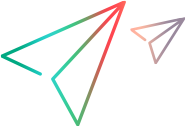Verification code samples (.NET SDK)
Basic verification example
The following example uses the Verify class to verify navigation to a page on a website.
[Test] public void Verify_linkNavigatesToLaptopsPage() { //Launch the InternetExplorer browser. var browser = BrowserFactory.Launch(BrowserType.InternetExplorer); //Navigate to the New Tours website. browser.Navigate("http://www.advantageonlineshopping.com/#/"); //Click the "LAPTOPS" link browser.Describe<ILink>(new LinkDescription { TagName = @"SPAN", InnerText = @"LAPTOPS" }).Click(); //Wait for the browser to complete the navigation. browser.Sync(); //Verify that the correct page Web page opens. Verify.AreEqual("http://www.advantageonlineshopping.com/#/category/Laptops/1", browser.URL, "Verify_linkNavigatesToLaptopsPage", "Verify that the browser's URL is as expected."); browser.Close(); }
Custom verification example
The following example shows how to use a custom verification method that verifies a sum of numbers. In this case, it is used to sum the price of two items in a shopping cart in a retail application.
The method receives three parameters: the two numbers to sum and the total.
The method is called in the test script, and the arguments passed are fetched from the application using UFT Developer API.
// The example below shows usage of verification extensibility - implementing custom verifications [Test] public void TestTotalPrice() { long price1; long price2; long totalPrice; // . // . // This is where you add code to: add two items to the shopping cart, find their price, // and update each item's price in the price1 and price2 variables. price1 = 100; price2 = 200; totalPrice = 300; // Then go to the check-out page, find the total price, add update the totalPrice variable with this value. // . // . // The following code calls the custom verification method verifyTotalSumOfNumbers. // The verification name and description are set and then passed as arguments along with the price arguments. String name = "Verify Total Price"; String verificationDescription = "Verify that the total purchase price is indeed a sum of the items in the cart"; VerifyTotalSumOfNumbers(price1, price2, totalPrice, name, verificationDescription); // . // . // Continue test logic // . // . } // This is the implementation of the custom verification method protected void VerifyTotalSumOfNumbers(long num1, long num2, long total, String name, String verificationDescription) { // Create a VerificationData object and set its name, description and operation. var verificationData = new VerificationData(); verificationData.Name = name; verificationData.Description = verificationDescription; verificationData.OperationName = "totalSumOfNumbers"; // Operation name helps better categorize the check made. // For example, for the same verification name ("Verify Total Price") you could also have // the “checkCurrency” operation (in another VerificationData object). // Create the verification parameters, set their label and values. VerificationParameter verificationParameter1 = new VerificationParameter("First Number", num1); VerificationParameter verificationParameter2 = new VerificationParameter("Second Number", num2); VerificationParameter verificationParameter3 = new VerificationParameter("Actual Sum", total); // Add the verification parameters to the parameters list of the verificationData object. verificationData.VerificationParameters.Add(verificationParameter1); verificationData.VerificationParameters.Add(verificationParameter2); verificationData.VerificationParameters.Add(verificationParameter3); // Call a custom comparison method bool sumMatches = (num1+num2 == total); // Check whether the sums match. If they do, return reportVerification with a passes status. // If not, return it with a failed status. The status is displayed in the test report. if (sumMatches){ Reporter.ReportVerification(Status.Passed, verificationData); } else{ Reporter.ReportVerification(Status.Failed, verificationData); } }
 See also:
See also: