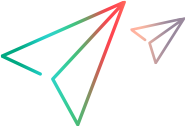Update projects created before LeanFT 12.53
For Java projects that were created in Eclipse or Spring Tool Suite using LeanFT templates prior to LeanFT 12.53, we recommend that you restructure their libraries to allow for seamless upgrade of these projects in future versions of UFT Developer.
To restructure the libraries:
- Open your project in Eclipse or Spring Tool Suite.
-
Right click the project root and select Build Path > Configure Build Path….
-
Click the Libraries tab.
-
Select all the UFT Developer JARs, and click Remove.
-
Click Add External JARs, and browse to the <UFT_Developer_installdir>\SDK\Java.
-
Select jars as follows:
Project type Required jars Application Model com.hp.lft.sdk-standalone.jar JUnit - com.hp.lft.verifications.jar
- com.hp.lft.report.jar
- com.hp.lft.sdk-standalone.jar
- com.hp.lft.unittesting.jar
- Click Open.
-
Expand com.hp.lft.sdk-standalone.jar, select Javadoc location, and click Edit.
-
Select Javadoc in archive, and browse to <UFT_Developer_installdir>\SDK\Java\com.hp.lft.sdk-javadoc.jar.
-
Click Open, and then OK.
-
Delete the lib folder from the project.
- Save the project.
 See also:
See also: