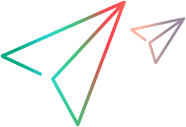What's New in UFT Developer 2022
This topic describes the new features and enhancements available in UFT Developer 2022.
AI-based testing (tech preview)
UFT Developer 2022 offers the following updates to AI-based testing:
| Enhancement | Description |
|---|---|
|
Identify an object by proximity to another |
To uniquely identify a single object when multiple similar ones exist, you can now describe an object based on its proximity to other AI objects. Specifically, you can describe an AI object as being above, below, to the left, or to the right of another 'anchor' AI object. The anchor object can also be described in relation to other objects. For example, to click the PDF icon near a specific date string to view a report for that date, use the date as an anchor in the icon's description. |
| Create complex object descriptions |
Describing an object uniquely may require a combination of properties such as text and position. When using the AI Inspection interface, you can now create such object descriptions, even if each property on its own does not describe the object uniquely. See Add steps from AI objects identified by AI Object Inspection. |
Web testing updates
UFT Developer 2022 offers the following updates to web testing:
| Enhancement | Description |
|---|---|
|
Edge Chromium on Linux and Mac |
You can now record steps, spy objects, and run tests on Edge Chromium browsers on both Linux and Mac operating systems. This is in addition to previously supporting Edge Chromium on Windows. |
License consumption updates
UFT Developer can now consume remote commuter licenses from the AutoPass license server.
First, generate a license checkout request file. Then, have your license server administrator upload the request file to the license server, and send you the license key file the server provides. Copy the license key file to the UFT Developer computer and install the license. For details, see Install a remote commuter license.
Installation
This version of UFT Developer includes the following installation updates:
|
Node.js version |
Following a UFT Developer infrastructure upgrade, Node.js 16.14.0 is now the minimum version required when installing UFT Developer. See Prerequisites. |
| Supported hardware |
UFT Developer now supports working on Mac machines with M1 processors. See Support Matrix. |
| New Safari extension version |
The Micro Focus UFT Agent Safari browser extension is shared by UFT One and UFT Developer. If you upgrade to the latest version of the extension, you must manually set the extension's Mode to UFT Developer. |
Extended technology support
UFT Developer continues to extend its technology, framework, and browser support. This version includes the following additional support:
Operating system versions
| Operating system | Versions |
|---|---|
| Windows 10 | Update 21H2 |
| MacOS | Monterey (version 12) |
Technology versions
| Technology | Versions |
|---|---|
| WPF | .NET 5, .NET 6 |
Browser versions
| Browser | Versions |
|---|---|
| Chrome | 98-103 |
| Edge Chromium | 98-103 |
| Firefox | 97-102 |
Discontinued versions
| Technology | Unsupported versions |
|---|---|
|
Java |
6 |
| Chrome |
67 and earlier |
Impending discontinued versions
The following technologies and versions will be discontinued in the next UFT Developer release:
|
Java |
Java 7 support will be discontinued. |
| Internet Explorer |
As Microsoft no longer supports Internet Explorer, UFT Developer will cease maintenance for working with Internet Explorer. |
For more details, see the Support Matrix.
 See also:
See also: