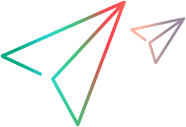What's New in UFT Developer 23.4
This topic describes the new features and enhancements available in UFT Developer 23.4.
Micro Focus is now OpenText
The UFT Developer user interface and documentation is updated to reflect that Micro Focus is now OpenText.
AI-based web testing enhancements
When testing web applications, additional operations are now supported on AI objects: RightClick, DoubleClick, LongClick, SetText and Hover.
See the Java and JavaScript SDK references.
Text recognition enhancements
The following text recognition enhancements are available in this release:
-
If the ABBYY OCR engine is included in the UFT Developer 23.4 installation, an updated version of the ABBYY OCR engine is used, enhancing its text recognition ability. The results of the GetTextLocation or GetVisibleText methods are now more accurate, which might affect the behavior of tests written with previous versions of UFT Developer.
-
AI-based text recognition now ignores text identified in unexpected areas or controls, and breaks up text strings based on the borders of identified UI controls. If your existing tests require restoring the previous behavior, contact support for assistance.
Mobile testing enhancements
UFT Developer now supports working with ValueEdge Digital Lab, whereas previously only UFT Digital Lab was supported.
See Test mobile apps.
.NET updates
You can now write tests in .NET 5, 6, and 7.
UFT Developer provides templates for working with both .NET Framework and .NET, according to your preference.
See Create a UFT Developer testing project or module.
Docker updates
This version of UFT Developer includes the following Docker updates:
| New Docker image |
A new Docker image is now available: uftdeveloper-edge. This image is based on the basic UFT Developer image and includes an Edge Chromium browser. |
| Using self-signed certificates |
Enable tests to access a web site using a self-signed certificate on Firefox. This was previously supported for Chrome browsers. |
See Run tests in Docker containers.
Installation & licensing
This version of UFT Developer includes the following installation updates:
| Prerequisites | You can now use Node.js version 18 or 20 with UFT Developer. |
| AutoPass Multi-Tenant License Server |
On Windows, you can now consume a concurrent license from an AutoPass License Server with multi-tenancy enabled. When connecting to a multi-tenant license server, provide the tenant information. See Install UFT Developer license using the License wizard (Windows) and Install UFT Developer license from the command line (Windows). |
| Remote Commuter licenses on Linux or Mac |
You can now install Remote Commuter licenses on Linux or Mac when working with AutoPass version 2022.08 or later. This was previously supported with AutoPass 12.3 and earlier. |
Supported technology versions
UFT Developer continues to extend its technology, framework, and browser support. This version includes the following additional support:
License server versions
| License server | Versions |
|---|---|
| AutoPass | 2023.05 |
Operating system versions
| Operating system | Versions |
|---|---|
| Windows 10 | 22H2 update |
| Windows 11 | 22H2 update |
| Windows Server | 2022 |
Technology versions
| Technology | Versions |
|---|---|
| Angular | 15.x |
| Java |
Follow the configuration requirements in Test Java applications, version 16 or later. |
| Jasmine | 5.x |
| Mocha | 10.x |
| SAP |
|
Testing framework versions
| MSTest | v2 |
| NUnit | 3.13.3 |
Browser versions
| Browser | Versions |
|---|---|
| Chrome | 111 - 118 |
| Edge Chromium | 111 -118 |
| Firefox | 111 - 118 |
| Safari | 15 |
IDE versions
| IDE | Versions |
|---|---|
| Eclipse | 2023-06 |
| IntelliJ IDEA | 2023.1 |
Impending discontinued versions
The following technologies and versions are no longer supported by their manufacturers. Therefore, in the next release, UFT Developer will no longer support working with them:
-
IDEs:
Eclipse 2020.x
IntelliJ 2020.x
Visual Studio 2013 and 2015
-
Legacy Edge browser
-
Node.js 16
For more details, see the Support Matrix.
 See also:
See also: