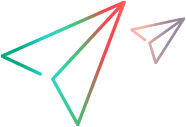Terminal Emulator code samples (Java SDK)
Wait for text in the emulator screen
This example demonstrates how to use terminal emulator objects and their respective properties to wait for a text in the emulator screen.
@Test public void testWaitForText() throws GeneralLeanFtException { // Following is the program flow: // 1. Need to have a Terminal Emulator configured. // 2. Identify a TeScreen test object based on some descriptive properties. // 3. Select a text from the emulator screen that you want to wait for it. Example "Program/procedure". OR // The user can insert a text into a field and verify with WaitForText method if the text was inserted. // 4. Define an Area() object where the text is located and select the timeout in milliseconds. // 5. Call method WaitForText() with all above parameters and for the text string we are using regular expression to find it. // 6. The test has two cases, when the text exists on the screen and when not. // 7. Use the Verify statement to verify that "Program/procedure" exists on the emulator screen. //Identify Window and Screen based on descriptive properties. Screen screen = Desktop.describe(com.hp.lft.sdk.te.Window.class, new WindowDescription.Builder() .protocol(com.hp.lft.sdk.te.Protocol.PR5250).build()).describe(Screen.class, new ScreenDescription.Builder() .label("screen10365").build()); //Identify Field based on descriptive properties. Field field = screen.describe(Field.class, new FieldDescription.Builder() .attachedText("User").isProtected(false).build()); //Insert a dummy text to an unprotected field. field.setText("Something"); //Call WaitForText method with inserted text to find it on the emulator screen. //The method returns a bool to tell if the text was found or not for this case we should have true. //If we don't create an Area object, the method searches in the whole screen. boolean isText = screen.waitForText(new RegExpProperty("Something"), 500); Verify.isTrue(isText, "Verify Screen Text Step 1", "Verify that the screen contains the text 'Something'."); //Call WaitForText method with below parameters to find the text on the emulator screen. //The method returns a bool to tell if the text was found or not for this case we should have true. boolean onscreen = screen.waitForText(new RegExpProperty("Program/procedure"), new Area(8, 17, 8, 33), 500); Verify.isTrue(onscreen, "Verify Screen Text Step 1", "Verify that the screen in a certain screen area contains the text 'Program/procedure'."); //Call WaitForText method with below parameters to find the text on the emulator screen. //The method returns a bool to tell if the text was found or not for this case we should have false. boolean notonscreen = screen.waitForText("12352", new Area(8, 17, 8, 33), 500); Verify.isFalse(notonscreen, "Verify Screen Text Step 1", "Verify that the screen in a certain screen area does not contain the text '12352'.");}
Send a TE Key on the screen
This example demonstrates how to use terminal emulator objects and their respective properties to send a TE Key on the screen
@Test public void testSendTEKeys() throws GeneralLeanFtException { // Following is the program flow: // 1. Need to have a Terminal Emulator configured. // 2. Identify a TeScreen test object based on some descriptive properties. // 3. Call method SendKey() with a string as parameter example "Something" and a TE Key example Backspace. // 4. Call WaitForText() method to verify if the inserted text exists. //Identify Window and Screen based on descriptive properties. Screen screen = Desktop.describe(com.hp.lft.sdk.te.Window.class, new WindowDescription.Builder() .protocol(com.hp.lft.sdk.te.Protocol.PR5250).build()).describe(Screen.class, new ScreenDescription.Builder() .label("screen10365").build()); //Call SendTEKeys method with a string and a TE Key //The method sends to the emulator screen (at the cursor position) the string text + the TE Key. screen.sendTEKeys("Something" + com.hp.lft.sdk.te.Keys.BACKSPACE); //Call WaitForText method with inserted text to find it on the emulator screen. //The method returns a bool to tell if the text was found or not for this case we should have true. //If we don't create an Area object, the method searches in the whole screen. boolean isText = screen.waitForText(new RegExpProperty("Something"), 500); Verify.isTrue(isText, "Verify Screen Text", "Verify that the screen contains the text 'Something'."); }