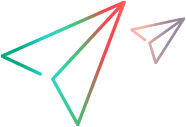WPF code sample (Java SDK)
End-to-End: Reserve a flight using WPF objects
The example below demonstrates how to create a program which simulates a flight booking on the Flight GUI sample application.
The example includes a SetSecure step for logging in.
@Test public void testFlightSampleApplication() throws GeneralLeanFtException, ParseException { flightGUIAapplicationWindow = Desktop.describe(Window.class, new WindowDescription.Builder().objectName("OpenText MyFlight Sample") .fullType("window").windowTitleRegExp("OpenText MyFlight Sample").build()); performLogin(); searchForFlight(); openFlightsTable(); selectFlight(); finishOrder(); verifyOrderCompleted(); exitFlightApp(); } private void performLogin() throws GeneralLeanFtException{ // Sample showing how to perform the actions to login in to the Flight GUI sample application // Identify the user name field EditField userNameEdit = flightGUIAapplicationWindow.describe(EditField.class, new EditFieldDescription.Builder() .objectName("agentName").build()); userNameEdit.setText("john"); // Fill in the user name field // Identify the password field EditField passwordEdit = flightGUIAapplicationWindow.describe(EditField.class, new EditFieldDescription.Builder() .objectName("password").build()); // Fill in the password field. You should use the encryption utility to find out the encrypted string (see the UFT Developer documentation). // Here, for sample and clarity, we use plain text. passwordEdit.setSecure("HP"); // Identify the OK button Button okButton = flightGUIAapplicationWindow.describe(Button.class, new ButtonDescription.Builder() .text("OK").objectName("okButton").build()); okButton.click(); // Click on the OK button } private void searchForFlight() throws GeneralLeanFtException, ParseException{ chooseFlightSourceAndDestination(); chooseFlightDate(); chooseFlightClassAndNumberOfTickets(); } private void chooseFlightSourceAndDestination() throws GeneralLeanFtException{ // Identify the "from city" combobox ComboBox fromCityComboBox = flightGUIAapplicationWindow.describe(ComboBox.class, new ComboBoxDescription.Builder() .objectName("fromCity").build()); // Select a combobox item using a numeric index. The index of "Los Angeles" in the combobox is 3 (The combobox indexes are 0 based). fromCityComboBox.select(3); // Identify the "to city" combobox ComboBox toCityComboBox = flightGUIAapplicationWindow.describe(ComboBox.class, new ComboBoxDescription.Builder() .objectName("toCity").build()); // Select a combobox item using a string value. We will select the item with the string "London" toCityComboBox.select("London"); } private void chooseFlightDate() throws GeneralLeanFtException, ParseException{ // Identify the date picker control. Calendar flightDatePicker = flightGUIAapplicationWindow.describe(Calendar.class, new CalendarDescription.Builder() .objectName("datePicker").build()); SimpleDateFormat sdf = new SimpleDateFormat("dd/MM/yyyy"); Date date = sdf.parse("1/8/2025"); flightDatePicker.setDate(date); // Choose flight date - choose August 1st, 2025 } private void chooseFlightClassAndNumberOfTickets() throws GeneralLeanFtException{ // Identify the flight class combobox ComboBox flightClassCombobox = flightGUIAapplicationWindow.describe(ComboBox.class, new ComboBoxDescription.Builder() .objectName("Class").fullType("combo box").build()); flightClassCombobox.select("Business"); // Identify the number of tickets combobox ComboBox numOfTickets = flightGUIAapplicationWindow.describe(ComboBox.class, new ComboBoxDescription.Builder() .objectName("numOfTickets").build()); numOfTickets.select("2"); // Choose 2 tickets to buy } private void openFlightsTable() throws GeneralLeanFtException{ // Identify the "FIND FLIGHTS" button Button findFlightsButton = flightGUIAapplicationWindow.describe(Button.class, new ButtonDescription.Builder() .text("FIND FLIGHTS").objectName("FIND FLIGHTS").build()); findFlightsButton.click(); // click on the button } private void selectFlight() throws GeneralLeanFtException{ // Identify the flights data grid Table flightsDataGrid = flightGUIAapplicationWindow.describe(Table.class, new TableDescription.Builder() .objectName("flightsDataGrid").build()); flightsDataGrid.selectRow(2); // Select the third row in the data grid Button selectFlightButton = flightGUIAapplicationWindow.describe(Button.class, new ButtonDescription.Builder() .text("SELECT FLIGHT").objectName("selectFlightBtn").build()); selectFlightButton.click(); // Click on the "Select Flight" button } private void finishOrder() throws GeneralLeanFtException{ // Identify the passenger name edit field EditField passengerNameField = flightGUIAapplicationWindow.describe(EditField.class, new EditFieldDescription.Builder() .objectName("passengerName").build()); passengerNameField.setText("John Doe"); // Enter the passenger name // Identify the total price field UiObject totalPrice = flightGUIAapplicationWindow.describe(UiObject.class, new UiObjectDescription.Builder().objectName("totalPrice").build()); String expectedPrice = "$652.00"; String actualPrice = totalPrice.getText(); Verify.areEqual(expectedPrice, actualPrice, "Verify Total Price", "Verify that the total price is correct ($652.00)."); // Verify the price is $652.00 // Identify the "Order" button Button orderButton = flightGUIAapplicationWindow.describe(Button.class, new ButtonDescription.Builder().text("ORDER").objectName("orderBtn").build()); orderButton.click(); // Click on the "Order" button to perform the flight reservation } private void verifyOrderCompleted() throws GeneralLeanFtException{ // Identify the order completed text UiObject orderCompletedControl = flightGUIAapplicationWindow.describe(UiObject.class, new UiObjectDescription.Builder().objectName("orderCompleted").build()); WaitUntilEvaluator<UiObject> evaluator = new WaitUntilEvaluator<UiObject>() { public boolean evaluate(UiObject testObject) { try { return testObject.isVisible(); } catch (GeneralLeanFtException e) { return false; } }; }; boolean result = waitUntil(orderCompletedControl, evaluator, 5000); Verify.isTrue(result, "Verify Order Completed Control Exists", "Wait to verify the order completed control appears."); String orderCompletedControlText = orderCompletedControl.getText(); // Get the "order completed" control's text Verify.isTrue(orderCompletedControlText.endsWith("completed"), "Verify Order Completed Control Text", "Verify that the order completed control contains the text 'completed'."); } private void exitFlightApp(){ wpfFlightAppProcess.destroy(); }
Change a toggle button state
This example locates a toggle button and changes the toggle button state.
@Test public void testWpfToggleButton() throws GeneralLeanFtException { // Identify the application that has the toggle button. Window appMainWindow = Desktop.describe(Window.class, new WindowDescription.Builder().objectName("MainWindow").fullType("window").windowTitleRegExp("MainWindow").build()); // Identify the button that supports the WPF toggle mechanism. Button buttonWithToggleButtonSupport = appMainWindow.describe(Button.class, new ButtonDescription.Builder().text("Toggle Button").objectName("Button4").build()); ToggleButton toggleButton = buttonWithToggleButtonSupport.getToggleButton(); toggleButton.set(CheckedState.CHECKED); // Example for setting the toggle button's state to checked // Change the toggle button state. if (toggleButton.isChecked()) { toggleButton.set(CheckedState.UNCHECKED); } else { toggleButton.set(CheckedState.CHECKED); } }
 See also:
See also: