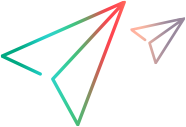Insight code sample (.NET SDK)
Identify and activate an image object
The following example uses Insight to identify and activate an image object, and clicks the 2 button on the calculator.
To run this test:
- The calculator application must be open; and
- A bitmap of button number 2 on the calculator must be stored on the directory in which the test is running.
using System.Drawing; using System.IO; using NUnit.Framework; using HP.LFT.SDK; using HP.LFT.SDK.StdWin; using HP.LFT.SDK.Insight; . . . [Test] public void TestCalcWithInsight() { var calculatorDescription = new WindowDescription { WindowClassRegExp = "CalcFrame", WindowTitleRegExp = "Calculator" }; // Identify the calculator application. IWindow calculator = Desktop.Describe<IWindow>(calculatorDescription); // Locate the bitmap.string bitmapFolder = Directory.GetCurrentDirectory() + "\\TwoButton.bmp"; Image image = Image.FromFile(bitmapFolder); var twoButton = calculator.Describe<IInsightObject>(new InsightDescription(image)); twoButton.ClickSpecial(); //Click the number "2" button. }