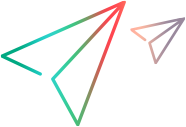What's New in version 15.0.1
This topic describes the new features and enhancements available in UFT Developer 15.0.1.
Help Center
The Help Center Home page has a new fresh look.
Let us know what you think: Send Help Center Feedback.
Improved test result analytics
Get to the root cause of a test run failure by recording a video of your desktop to get a holistic view of what was happening.
Use the new Reporter.startScreenRecording and Reporter.stopScreenRecording methods to start and stop a recording during the test run and add the video to the report.
For details, see Add more information to your test report and the .NET, Java, and JavaScript SDK references.
UFT Developer grid enhancements
When running tests using a UFT Developer grid, you can now unlock grid node during the test. You do not have to wait for the node to be unlocked automatically at the end of the test run.
Use the new DesktopEnvironment.release method in your test to unlock a node.
Java testing enhancements
This version provides the following updates for Java testing:
-
You can now record, spy, and run tests on JavaFX TreeViewTable objects. For details on this object's methods and properties, see the .NET, Java, and JavaScript SDK references.
-
When writing tests in Java, you can now retrieve multiple cells from a table using a single method call:
Table.getTableCellValues. Retrieve the values contained in a specific area of the Java table.
TableRow.getAllCellValues. Retrieve the values of all the cells in a specific Java table row.
For details, see the Java SDK reference.
Web testing enhancements
This version provides the following updates for Web testing:
-
When testing the following Web objects, use the new isEnabled property to make sure the control is enabled before entering a value:
Button, Check Box, Edit Field, File Field, List Box, Numeric Field, Radio Group, Slider, Tab Strip.
A WaitUntilEnabled method is also available for your convenience.
-
To work with embedded Internet Explorer browser controls, you can now register your browser control from the command line:
Run:
<Installdir>\bin\SettingNewBrowserControlApplication.exe/register "<path\browser-host-application.exe>"To unregister the browser control, replace
registerin the command withunregister.
Text recognition enhancements
When using the OCR features, enjoy improved text recognition, mostly in the hieroglyphic languages, such as Chinese, Japanese, or Korean. This is provided by a new version of the ABBYY OCR engine. Mixed-language text is identified more accurately, as well as other text strings that were previously not recorded correctly.
However, text recognition still depends on font and image quality, as well as spacing and resolution. In some cases, existing tests may not recognize some strings as they did before.
Oracle testing enhancements
This version supports testing Oracle E-Business Suite Applications launched using JNLP.
Installation
Following a UFT Developer infrastructure upgrade, Java 8 is now the minimum JRE version required when installing UFT Developer.
Trial license update
The UFT Developer trial license period has been changed to 30 days.
Extended technology support
The list of supported technologies, frameworks, browsers, and versions continues to expand.
This version includes the following additional support:
-
Android Studio 3.5
-
Attachmate Extra 9.3
-
AutoPass 11.5.0
-
Chrome 77-80
-
Eclipse 2019-12, 2020-03
-
Firefox 70-73
-
IBM Personal Communications (PCOMM) 13, 14
-
IntelliJ 2019.2.4, 2019.3.3
Caution: The first time you create an Application Model in IntelliJ 2019.3.3, you must specify the file type to associate with the *.tsrx file pattern. Select XML.
-
Java 13
-
Oracle 12.2.9
-
SAPGui 7.60
-
TestNG - 6.14, 7
-
Ubuntu 19.10 Eoan Ermine
-
Ubuntu 19.04 Disco Dingo
-
Windows 10 1909
For more details, see Product Availability Matrix.
Additional improvements and fixes
This version includes the following fixed known issues and additional feature improvements:
When running a single UFT Developer test in ALM, only the specified test runs, even if the same UFT Developer project includes additional test methods.
 See also:
See also: