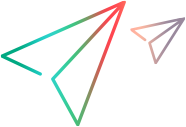What's New in version 2021
This topic describes the new features and enhancements available in UFT Developer 2021.
AI-based testing in UFT Developer (tech preview)
UFT Developer joins the world of intelligent test automation with the adoption of Artificial Intelligence (AI) capabilities—designed to help real customers address real automation problems in mobile and web testing.
Using AI, UFT Developer identifies objects visually, as humans do. Object descriptions can include the control type, associated text, and an ordinal position, in case there are multiple identical objects. See AI-based testing
Run the AI Inspection interface to inspect your application, or mockup images of an application, and identify objects. Create the steps you want to test, and automatically generate JavaScript or Java code to add to your test.
You can open AI Inspection from the Windows Start menu or from the UFT Developer menu in your IDE.
Introducing UFT Developer Academy on YouTube
Learn and improve your UFT Developer skills using the new UFT Developer Academy YouTube channel. This channel hosts a multitude of videos designed to help you get the best out of UFT Developer. You can access the channel from the Windows Start menu or from the UFT Developer menu in your IDE.
Subscribe to the channel to be notified when new videos are added to the channel.
Performance improvement
When running tests on Standard Windows applications, your tests run significantly faster than in previous versions.
Oracle testing enhancements
Oracle objects now support a SelectFromPopupMenu method, which opens a context menu and selects an option in it.
For details on this method, see the .NET, Java, and JavaScript SDK references.
Web testing enhancements
This version supports the following capabilities:
-
When working with embedded browsers:
-
Test web applications in Microsoft Edge WebView2 and NW.js embedded browsers.
-
When working with embedded browsers, you can now specify the location of your web driver, rather than having to always store it in the location specified by UFT Developer.
When you set up UFT Developer remote debugging attachment to the application, you can now specify a mode (default, MsEdgeWebView2, nw.js) and the location of your web driver.
For details, see Working with Chromium-based embedded browser controls (Windows only).
-
-
Test web applications on multiple Safari tabs and frames.
Enhancements to UFT Developer in docker containers
This version provides the following enhancements to running tests in docker containers:
-
Using Chrome, you can now run tests on sites that use self-signed certificates. For details, see Enable tests to access a web site using a self-signed certificate
-
You can now run tests in TestNG on the UFT Developer docker containers. For details, see Run the Docker image.
-
The UFT Developer 2021 Docker images available on Docker Hub now come with Java 11 installed.
General enhancements
This version provides the following general enhancements:
-
Commuter licenses can now be checked out for up to 365 days (as opposed to 180 in previous versions).
-
Performance improvement when running tests on Windows 10.
Installation update
The UFT Developer installation now requires the 2019 version of the Microsoft Visual C++ Redistributable as a prerequisite.
Extended technology support
The list of supported technologies, frameworks, browsers, and versions continues to expand.
This version includes the following additional support:
| Technology versions | |
|---|---|
| Angular | 10.x, 11.x |
| Eclipse SWT |
4.16, 4.17, 4.18 |
| IBM WebSphere Host on Demand | 12 |
| Java |
For version 16, follow the configuration requirements in Test Java applications, version 16 or later. |
| Micro Focus Reflection Desktop | 16.2, 17 |
| Oracle |
|
| SAPGUI |
7.60 patch 10, 7.70 |
| Selenium |
3.141.59 |
| Operating system versions | |
| Mac | Catalina, Big Sur |
| Ubuntu | 20.10 |
| Windows 10 | 20H2 update, 21H1 update |
| Browsers versions | |
| Chrome |
87-92 |
| Edge Chromium |
87-92 |
| Firefox |
81-91 |
|
Safari |
13, 14 Requires installing a new version of the Safari extension. See Set up Safari (Mac only) for testing. |
| IDE versions | |
| Android Studio |
4.1, 4.2 |
| Eclipse |
2020-09, 2020-12, 2021-03, 2021-06 |
| IntelliJ IDEA | 2020.3, 2021.1 |
For more details, see the Support Matrix.
Additional fixes
This version includes the following fixed known issues:
When working with Eclipse-based IDEs and Java 11 or later, application model features are now supported. For OpenJDK exceptions, see Known issues.
 See also:
See also: