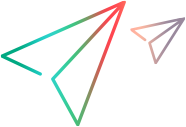Customize test settings
Every OpenText Functional Testing for Developers project includes a test settings file (App.config or leanft.properties), which includes the runtime engine settings and OpenText Functional Testing for Developers report options. The settings options have default values, which you can customize according to your needs.
This topic is relevant for .NET and Java projects. For JavaScript projects, see JavaScript: Configure the runtime engine and HTML report.
In this topic:
- Change test settings
- Deploy the settings in the project's settings file
- Test setting options
- Externally maintained test setting files
Change test settings
The test settings file that you need to change depends on the project template that you are using:
- NUnit/MSTest: App.config
- JUnit/TestNG: leanft.properties
To change the test settings
-
In your IDE, in your test project, open the test settings file, App.config or resources/leanft.properties.
- Remove the comment from the required setting and change the value. The initial values are the default values. For details, see Test setting options.
- Save your changes and Deploy the settings in the project's settings file.
Deploy the settings in the project's settings file
Test setting options
This section lists the default settings in the test settings file (App.config or leanft.properties) in your project.
Externally maintained test setting files
If you want to use the same settings for all or many of your testing projects, it can be useful to maintain a single test settings file and supply that external configuration to all relevant testing projects.
 See also:
See also: