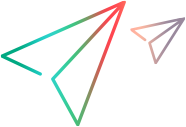Device level operations
Mouse and Keyboard classes provide methods that enable you to send a variety of mouse and keyboard events to your application.
For example, you can use these methods to move the mouse to a particular coordinate and then perform a DoubleClick. Or you can use a normal test object method to bring a particular object into focus on your application, and then use a Keyboard.PressKey method to send the keyboard scan code for the Enter key.
Keep in mind that unlike the FireEvent and SendKeys methods, the Mouse and Keyboard classes work at the device level and not within the context of a test object. You can use them for any technology, but they rely on coordinates relative to the screen, which can be tricky to maintain over time.
 See also:
See also:
- .NET code sample: Send keystrokes to the AUT
- Java code sample: Send keystrokes to the AUT (Windows only)