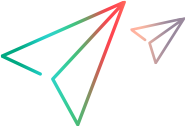Share this page
autoScroll
Controls automatic scrolling for AI identification in the current test run.
By default, the automatic scrolling is on, and set to scroll down, up to 2 times.
Methods
(static) disable() → {Promise.<void>}
Disables automatic scrolling for AI identification in the current test run.
Returns:
a promise that is fulfilled after the automatic scrolling configuration is updated
-
Type
- Promise.<void>
(static) enable(settingsopt) → {Promise.<void>}
Enables and configures automatic scrolling for AI identification in the current test run.
Parameters:
| Name | Type | Attributes | Description |
|---|
settings | object |
<optional>
| The automatic scrolling configuration to use in the current test run.
Properties| Name | Type | Attributes | Description |
|---|
direction | string |
<optional>
| The direction in which to scroll. Possible values: up, down, right, left. Default value: down | maxScrolls | number |
<optional>
| The maximum number of times to scroll in search of the object. Default value: 2 |
|
Returns:
a promise that is fulfilled after the automatic scrolling configuration is updated
-
Type
- Promise.<void>
Tips to improve your search results...




 OpenText™ Functional Testing for Developers JavaScript SDK Version: 24.4OpenText™ Functional Testing for Developers SDK24.4AllView Local Help CenterView Online Help CenterVersion:
OpenText™ Functional Testing for Developers JavaScript SDK Version: 24.4OpenText™ Functional Testing for Developers SDK24.4AllView Local Help CenterView Online Help CenterVersion: