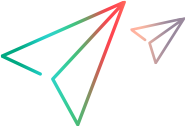Reporter Class
Provides the means to report custom events, additional data, and configuration for the OpenText Functional Testing for Developers report.
Methods
Adds a custom entry to the top section of the report.
Parameters:
| Name | Type | Description |
|---|
fieldName | string | The name of the entry. |
fieldValue | string | The entry value. |
Returns:
-
Type
- void
endReportingContext() → {Promise.<void>}
Ends the section in the report.
Returns:
-
Type
- Promise.<void>
endSpec(specDescriptionopt) → {void}
Ends the current spec level and optionally sets the status for the spec.
Parameters:
| Name | Type | Attributes | Description |
|---|
specDescription | Reporter.Status |
<optional>
| The status for the current spec. Default = Passed. |
Returns:
-
Type
- void
generateReport() → {null|string}
Generates the report.
Returns:
the path to the report.
-
Type
- null
|
string
getCurrentExecutionContextStatus() → {Promise.<void>}
Returns the status of the current execution context. The execution context is equivalent to any superior structure that contains operations (e.g.: test method, reporting context).
Returns:
-
Type
- Promise.<void>
getStatus() → {Promise.<string>}
Returns the runtime status of the report.
Returns:
a promise that is fulfilled with a string representing the runtime status of the report.
-
Type
- Promise.<string>
- Possible values: "Passed", "Failed", "Warning".
reportErrorEvent(stepName, description, exception) → {void}
Adds a custom step to the report including exception details.
Parameters:
| Name | Type | Description |
|---|
stepName | string | The name of the reported step. This name is the label of the step node in the report. |
description | string | The description of the reported step. The description is displayed in the Details pane of the report. |
exception | Error | The exception that occurred. |
Returns:
-
Type
- void
reportErrorEventWithImage(stepName, description, exception, image) → {void}
Adds a custom step to the report including exception details and the Base64 image.
Parameters:
| Name | Type | Description |
|---|
stepName | string | The name of the reported step. This name is the label of the step node in the report. |
description | string | The description of the reported step. The description is displayed in the Details pane of the report. |
exception | Error | The exception that occurred. |
image | string | The Base64 image to use for the step. |
Returns:
-
Type
- void
reportEvent(stepName, description, statusopt) → {void}
Adds a custom step to the report with default status "Passed".
Parameters:
| Name | Type | Attributes | Description |
|---|
stepName | string | | The name of the reported step. This name is the label of the step node in the report. |
description | string | | The description of the reported step. The description is displayed in the Details pane of the report. |
status | Reporter.Status |
<optional>
| The status for the step. |
Returns:
-
Type
- void
reportEventWithAdditionalInfo(stepName, additionalInfo) → {void}
Adds a custom step to the report including information contained in the additionalInfo parameter.
Parameters:
| Name | Type | Attributes | Description |
|---|
stepName | string | | The name of the reported step. This name is the label of the step node in the report. |
additionalInfo | object | | A property bag containing information about the step. Properties| Name | Type | Attributes | Description |
|---|
description | string |
<optional>
| The description of the reported step. The description is displayed in the Details pane of the report. | status | Reporter.Status |
<optional>
| The status for the step. | imagePath | string |
<optional>
| The path of an image file to use for the step. | error | string |
<optional>
| An error message. | image | string |
<optional>
| The Base64 image to use for the step. | data | object |
<optional>
| A key/value object containing additional custom information about the step. |
|
Returns:
-
Type
- void
reportEventWithImage(stepName, description, statusopt, image) → {void}
Adds a custom step to the report with default status "Passed" and an image.
Parameters:
| Name | Type | Attributes | Description |
|---|
stepName | string | | The name of the reported step. This name is the label of the step node in the report. |
description | string | | The description of the reported step. The description is displayed in the Details pane of the report. |
status | Reporter.Status |
<optional>
| The status for the step. |
image | string | | The Base64 image to use for the step. |
Returns:
-
Type
- void
reportVerification(status, verificationData) → {void}
Adds a custom verification step to the report.
Parameters:
| Name | Type | Description |
|---|
status | string | The verification result status. |
verificationData | Reporter.VerificationData | The report verification data. |
Returns:
-
Type
- void
setSnapshotCaptureLevel(snapshotCaptureLevel) → {void}
Sets the snapshot capture level used to generate the report.
Parameters:
| Name | Type | Description |
|---|
snapshotCaptureLevel | number | The CaptureLevel to use. |
Returns:
-
Type
- void
startReportingContext(contextName, contextDescriptionopt, additionalDataopt) → {Promise.<void>}
Starts a named section in the report.
Parameters:
| Name | Type | Attributes | Description |
|---|
contextName | string | | The section name. |
contextDescription | string |
<optional>
| The section description. Default=blank. |
additionalData | object | <optional> | The key/value object containing additional custom information. |
Returns:
-
Type
- Promise.<void>
startReportingContextWithInfo(contextName, reportContextInfo) → {Promise.<void>}
Starts a named section in the report.
Parameters:
| Name | Type | Description |
|---|
contextName | string | The section name. |
reportContextInfo | object | A property bag containing information about the reporting context. Properties| Name | Type | Attributes | Description |
|---|
description | string |
<optional>
| The section description.
Default=empty | contextMode | string |
<optional>
| The mode of the reporting context as an LFT.Reporter.ReportContextMode enum value: Normal or Verification. Default=Normal | data | object |
<optional>
| Additional custom data about the reporting context as a JavaScript object. |
|
Returns:
-
Type
- Promise.<void>
startScreenRecording(useCompressionopt, outputPathopt) → {void}
Starts screen recording, saved as an
.avi file. A test cannot start multiple screen recordings in parallel. To stop the recording, use
stopScreenRecording.
Parameters:
| Name | Type | Attributes | Description |
|---|
useCompression | boolean |
<optional>
| Specifies whether to record the whole scene or present a time-lapse video. Possible values: - true (default). The recorded video represents a time lapse of the recorded scene
- false. the full scene is recorded
|
outputPath | string |
<optional>
| The target location for the recorded video. A link to the recording is added to the test results. - If you do not specify a path, the video is saved in the report folder.
- If you enter a relative path, the path is relative to the report folder.
|
Returns:
-
Type
- void
startSpec(specName, specDescription) → {void}
Starts a new spec level for the report.
Parameters:
| Name | Type | Description |
|---|
specName | string | The name of the spec, that is, the label of the spec node in the report. |
specDescription | string | The spec description. |
Returns:
-
Type
- void
stopScreenRecording() → {void}
Stops screen recording. A link to the recording is added to the test results.
Returns:
-
Type
- void
Type Definitions
CaptureLevel
The possible levels for capturing snapshots for the report.
Type:
Properties:
| Name | Type | Description |
|---|
All | number | Snapshots are captured for all test object operations. |
OnError | number | TSnapshots are captured only for test object operations with errors. |
Off | number | Snapshots are not captured. |
ReportLevel
The possible levels for reporting events to the report.
Type:
Properties:
| Name | Type | Description |
|---|
All | string | Report events on all levels. |
Warning | string | Report only events with the status Warning or Error. |
Error | string | Report only events with the status Error. |
Off | string | Disable all report levels. A report is not created. |
Status
The possible statuses of an event reported to the report.
Type:
Properties:
| Name | Type | Description |
|---|
Passed | string | The event related to the node and all of its sub-nodes succeeded. |
Failed | string | The event related to the node or to one of its sub-nodes failed. |
Warning | string | The event related to the node or to one of its sub-nodes resulted in a warning. |
VerificationData
Represents the data used to report a custom verification step.
Type:
Properties:
| Name | Type | Description |
|---|
data | object | A property bag containing possible data for the VerificationData object
Properties| Name | Type | Description |
|---|
name | string | The name of the verification presented in the report file. | description | string | The verification description presented in the report file. | parameters | string | Array of property bags with name/value pairs, representing the parameters data used in the context of the custom verification step, presented in the report file. | image | string | The Base64 verification image presented in the report file. |
|