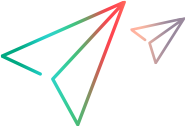Members
FunctionKeys
Represents the function keys.
Properties:
| Name | Type | Description |
|---|---|---|
f1 | string | Key F1. |
f2 | string | Key F2. |
f3 | string | Key F3. |
f4 | string | Key F4. |
f5 | string | Key F5. |
f6 | string | Key F6. |
f7 | string | Key F7. |
f8 | string | Key F8. |
f9 | string | Key F9. |
f10 | string | Key F10. |
f11 | string | Key F11. |
f12 | string | Key F12. |
KeyModifier
Properties:
| Name | Type | Description |
|---|---|---|
none | number | No Modifier |
ctrl | number | Key CTRL is pressed |
leftCtrl | number | Key left CTRL is pressed |
rightCtrl | number | Key right CTRL is pressed |
alt | number | Key ALT is pressed |
leftAlt | number | Key left ALT is pressed |
rightAlt | number | Key right ALT is pressed |
shift | number | Key SHIFT is pressed |
leftShift | number | Key left SHIFT is pressed |
rightShift | number | Key right SHIFT is pressed |
windowsLogo | number | Key WINDOW is pressed |
leftWindowsLogo | number | Key left WINDOW is pressed |
rightWindowsLogo | number | Key right WINDOW is pressed |
Keys
Properties:
| Name | Type | Description |
|---|---|---|
insert | string | Key INSERT |
delete | string | Key DELETE |
home | string | Key HOME |
end | string | Key END |
pageUp | string | Key PAGE UP |
pageDown | string | Key PAGE DOWN |
up | string | Key UP |
down | string | Key DOWN |
left | string | Key LEFT |
right | string | Key RIGHT |
esc | string | Key ESC |
backspace | string | Key BACKSPACE |
return | string | Key ENTER |
tab | string | Key TAB |
pause | string | Key PAUSE/BREAK |
printScr | string | Key PRINT SCREEN |
appKey | string | Key APPLICATION |
f1 | string | Key F1 |
f2 | string | Key F2 |
f3 | string | Key F3 |
f4 | string | Key F4 |
f5 | string | Key F5 |
f6 | string | Key F6 |
f7 | string | Key F7 |
f8 | string | Key F8 |
f9 | string | Key F9 |
f10 | string | Key F10 |
f11 | string | Key F11 |
f12 | string | Key F12 |
numLockOn | string | Key NUMLOCK ON |
capsLockOn | string | Key CAPS LOCK ON |
scrollLockOn | string | Key SCROLL LOCK ON |
numLockOff | string | Key NUMLOCK OFF |
capsLockOff | string | Key CAPS LOCK OFF |
scrollLockOff | string | Key SCROLL LOCK OFF |
ScrollOrientation
Properties:
| Name | Type | Description |
|---|---|---|
horizontalScroll | number | Horizontal scroll bar orientation. |
verticalScroll | number | Vertical scroll bar orientation. |
WindowExtendedStyles
Properties:
| Name | Type | Description |
|---|---|---|
ws_EX_ACCEPTFILES | number | The window accepts drag and drop files. |
ws_EX_APPWINDOW | number | Forces a top-level window onto the taskbar when the window is visible. |
ws_EX_CLIENTEDGE | number | The window has a border with a sunken edge. |
ws_EX_COMPOSITED | number | Paints all descendants of a window in bottom-to-top painting order using double-buffering. |
ws_EX_CONTEXTHELP | number | The title bar of the window includes a question mark. When the user clicks the question mark, the cursor changes to a question mark with a pointer. |
ws_EX_CONTROLPARENT | number | The window contains child windows that take part in dialog box navigation. |
ws_EX_DLGMODALFRAME | number | The window has a double border. |
ws_EX_LAYERED | number | The window is a layered window. |
ws_EX_LAYOUTRTL | number | If the shell language is Hebrew, Arabic, or another language that supports reading order alignment, the horizontal origin of the window is on the right edge. Increasing horizontal values advance to the left. For other languages, the style is ignored. |
ws_EX_LEFT | number | The window has generic left-aligned properties. This is the default. |
ws_EX_LEFTSCROLLBAR | number | If the shell language is Hebrew, Arabic, or another language that supports reading order alignment, the vertical scroll bar (if present) is to the left of the client area. For other languages, the style is ignored. |
ws_EX_LTRREADING | number | The window text is displayed using left-to-right reading-order properties. This is the default. |
ws_EX_MDICHILD | number | The window is an MDI child window. |
ws_EX_NOACTIVATE | number | A top-level window created with this style does not become the foreground window when the user clicks it. |
ws_EX_NOINHERITLAYOUT | number | The window does not pass its window layout to its child windows. |
ws_EX_NOPARENTNOTIFY | number | A child window created with this style does not send the WM_PARENTNOTIFY message to its parent window when it is created or destroyed. |
ws_EX_NOREDIRECTIONBITMAP | number | The window does not render to a redirection surface. This is for windows that do not have visible content or that use mechanisms other than surfaces to provide their visual. |
ws_EX_OVERLAPPEDWINDOW | number | The window is an overlapped window. |
ws_EX_PALETTEWINDOW | number | The window is a palette window, which is a modeless dialog box that presents an array of commands. |
ws_EX_RIGHT | number | The window has generic right-aligned properties. |
ws_EX_RIGHTSCROLLBAR | number | The vertical scroll bar (if present) is to the right of the client area. This is the default. |
ws_EX_RTLREADING | number | If the shell language is Hebrew, Arabic, or another language that supports reading-order alignment, the window text is displayed using right-to-left reading-order properties. For other languages, the style is ignored. |
ws_EX_STATICEDGE | number | The window has a three-dimensional border style intended to be used for items that do not accept user input. |
ws_EX_TOOLWINDOW | number | The window is intended to be used as a floating toolbar. |
ws_EX_TOPMOST | number | The window is placed above all non-topmost windows and stays above them, even when the window is deactivated. |
ws_EX_TRANSPARENT | number | The window is not painted until siblings beneath the window (that were created by the same thread) have been painted. |
ws_EX_WINDOWEDGE | number | The window has a border with a raised edge. |
WindowState
Properties:
| Name | Type | Description |
|---|---|---|
maximized | string | The window is maximized. |
minimized | string | The window is minimized. |
normal | string | The window is in normal-restored state. |
WindowStyles
Properties:
| Name | Type | Description |
|---|---|---|
ws_BORDER | number | The window has a thin-line border. |
ws_CAPTION | number | The window has a title bar (includes the ws_BORDER style). |
ws_CHILD | number | The window is a child window. A window with this style cannot have a menu bar. This style cannot be used with the ws_POPUP style. |
ws_CHILDWINDOW | number | Same as the ws_CHILD style. |
ws_CLIPCHILDREN | number | Excludes the area occupied by child windows when drawing occurs within the parent window. This style is used when creating the parent window. |
ws_CLIPSIBLINGS | number | Clips child windows relative to each other. That is, when a particular child window receives a WM_PAINT message, the ws_CLIPSIBLINGS style clips all other overlapping child windows out of the region of the child window to be updated. If ws_CLIPSIBLINGS is not specified and child windows overlap, it is possible, when drawing within the client area of a child window, to draw within the client area of a neighboring child window. |
ws_DISABLED | number | The window is initially disabled. A disabled window cannot receive input from the user. |
ws_DLGFRAME | number | The window has a border of a style typically used with dialog boxes. A window with this style cannot have a title bar. |
ws_GROUP | number | The window is the first control of a group of controls. The group consists of this first control and all controls defined after it, up to the next control with the ws_GROUP style. |
ws_HSCROLL | number | The window has a horizontal scroll bar. |
ws_ICONIC | number | The window is initially minimized. Same as the ws_MINIMIZE style. |
ws_MAXIMIZE | number | The window is initially maximized. |
ws_MAXIMIZEBOX | number | The window has a maximize button. |
ws_MINIMIZE | number | The window is initially minimized. Same as the ws_ICONIC style. |
ws_MINIMIZEBOX | number | The window has a minimize button. |
ws_OVERLAPPED | number | The window is an overlapped window. An overlapped window has a title bar and a border. Same as the ws_TILED style. |
ws_OVERLAPPEDWINDOW | number | The window is an overlapped window. Same as the ws_TILEDWINDOW style. |
ws_POPUP | number | The window is a pop-up window. |
ws_POPUPWINDOW | number | The window is a pop-up window. |
ws_SIZEBOX | number | The window has a sizing border. Same as the ws_THICKFRAME style. |
ws_SYSMENU | number | The window has a window menu on its title bar. |
ws_TABSTOP | number | The window is a control that can receive the keyboard focus when the user presses the TAB key. |
ws_THICKFRAME | number | The window has a sizing border. Same as the ws_SIZEBOX style. |
ws_TILED | number | The window is an overlapped window. An overlapped window has a title bar and a border. Same as the ws_OVERLAPPED style. |
ws_TILEDWINDOW | number | The window is an overlapped window. Same as the ws_OVERLAPPEDWINDOW style. |
ws_VISIBLE | number | The window is initially visible. |
ws_VSCROLL | number | The window has a vertical scroll bar. |
Type Definitions
CheckedState
Type:
Properties:
| Name | Type | Description |
|---|---|---|
unchecked | string | |
checked | string | |
indeterminate | string |
DateFormatType
Type:
Properties:
| Name | Type | Description |
|---|---|---|
none | string | |
singleDate | string | |
singleDateRange | string | |
multipleDateRanges | string |
ExpandCollapseState
Type:
Properties:
| Name | Type | Description |
|---|---|---|
collapsed | string | No child nodes, controls, or content of the UI Automation element are displayed. |
expanded | string | All child nodes, controls or content of the UI Automation element are displayed. |
partiallyExpanded | string | Some, but not all, child nodes, controls, or content of the UI Automation element are displayed. |
leafNode | string | The UI Automation element has no child nodes, controls, or content to display. |
GridSelectionMode
Properties:
| Name | Type | Description |
|---|---|---|
rowsAndColumns | string | Only rows and columns can be selected; individual cells cannot be selected. |
listboxSingle | string | Only one row can be selected. |
listboxMultiple | string | One or more rows can be selected. |
free | string | Any selection can be made. |
Horizontal
Properties:
| Name | Type | Description |
|---|---|---|
left | string | The related test object is located to the left of the test object to identify |
right | string | The related test object is located to the right of the test object to identify |
Location
Properties:
| Name | Type | Description | |||||||||
|---|---|---|---|---|---|---|---|---|---|---|---|
anchor | Position | The position within the object from which the offset is taken. | |||||||||
offset | Object | The offset from the anchor position.
Properties
|
MouseButton
Properties:
| Name | Type | Description |
|---|---|---|
left | string | Left mouse button |
right | string | Right mouse button |
middle | string | Middle mouse button |
Point
Properties:
| Name | Type | Description |
|---|---|---|
x | number | The x coordinate of this point. |
y | number | The y coordinate of this point. |
Position
Properties:
| Name | Type | Description |
|---|---|---|
topLeft | string | The top-left corner of this object. |
topRight | string | The top-right corner of this object. |
center | string | The center of this object. |
bottomLeft | string | The bottom-left corner of this object. |
bottomRight | string | The bottom-right corner of this object. |
Proximity
Properties:
| Name | Type | Description |
|---|---|---|
closestOnXAxis | string | The related test object is the closest object on the x-axis to the test object to identify. |
closestOnYAxis | string | The related test object is the closest object on the y-axis to the test object to identify. |
closestOnBothAxes | string | The related test object is the closest object on both the x- and y- axes to the test object to identify. |
contains | string | The related test object contains the test object to identify. |
ScrollType
Properties:
| Name | Type | Description |
|---|---|---|
lineDecrement | string | Decrement the scroll by lines. |
lineIncrement | string | Increment the scroll by lines. |
pageDecrement | string | Decrement the scroll by pages. |
pageIncrement | string | Increment the scroll by pages. |
setSpecificLine | string | Move the scroll bar to a specific position. |
first | string | Move the scroll bar to its beginning position. |
last | string | Move the scroll bar to its end position. |
SwipeDirection
Properties:
| Name | Type | Description |
|---|---|---|
left | string | Swipes left. |
right | string | Swipes right. |
up | string | Swipes up. |
down | string | Swipes down. |
Vertical
Properties:
| Name | Type | Description |
|---|---|---|
above | string | The related test object is located above the test object to identify. |
below | string | The related test object is located below the test object to identify. |