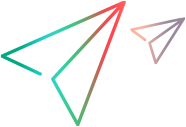Note: While the encrypted value hide passwords displayed on the screen while running or editing a test, it is not intended to be a secure way to protect password information.
C# Syntax
Parameters
- serverDescription
- The server to which you want to log on. The string is case-sensitive and must be identical to the one displayed in the SAP Logon dialog box.
- client
- The SAP client you want to use.
- username
- The username with which you want to log on to the SAP Server.
- password
- The encrypted value of the password for the specified username.
- language
- The 2-letter code for the language you want to use.
Return Value