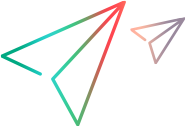Create tests in OpenText Application Quality Management
This topic includes information on creating a test that can be run from OpenText Application Quality Management. You can use the Retrieve OpenText Application Quality Management information in your tests to retrieve information on OpenText Application Quality Management that is important to you. Aside from creating the tests in OpenText Functional Testing for Developers, you also need to create parallel tests as described in Create tests.
Set up your testing project
-
In OpenText Functional Testing for Developers, create a project containing one or more test methods. For details, see Create a testing project or module.
- These test methods can be defined in a single .cs or .java file, or in multiple files within your project.
- Use Retrieve OpenText Application Quality Management information in your test script.
- Compile the DLL or create the JAR.
Retrieve OpenText Application Quality Management information
OpenText Functional Testing for Developers includes a set of comprehensive API methods for retrieving information on your OpenText Application Quality Management environment, such as the ALM project name or the ALM server domain name. This capability is supported for all OpenText Application Quality Management testing frameworks (JUnit, NUnit, and TestNG).
You can retrieve information for both test runs and business components runs.
Retrieve OpenText Application Quality Management information using the getAlmRunInfo method in the ALMUtils class.
Example:
AlmRunInfo runInfo = AlmUtils.getAlmRunInfo();
The getAlmRunInfo method returns an AlmRunInfo class when the test is run from OpenText Application Quality Management. If not, it returns NULL.
Retrieve business component information using the getBusinessComponentRunInfo method in the AlmRunInfo class.
Example:
AlmRunInfo almRunInfo = AlmUtils.getAlmRunInfo();
if (almRunInfo != null) {
BusinessComponentRunInfo bcRunInfo = almRunInfo.getBusinessComponentRunInfo();
}
The getBusinessComponentRunInfo method returns a bcRunInfo class when the test is run from OpenText Application Quality Management. If not, it returns NULL.
For details on all the properties you can retrieve, see the .NET and the Java SDKs.
For full code examples, see Code examples.
Create tests
Each test method in your testing project that you want to run in OpenText Application Quality Management must be mapped to an OpenText Application Quality Management LEANFT-TEST test.
You can create a LEANFT-TEST test manually for each test method, or you can use the import tool to create multiple tests simultaneously. Importing is recommended if you want to migrate a large number of test methods.
Manually create LEANFT-TEST tests
Create a LEANFT-TEST test in OpenText Application Quality Management for each test method in your OpenText Functional Testing for Developers test script.
-
In the ALM Test Plan module, create a test, and select the LEANFT-TEST test type.
- In the test plan tree, select the LEANFT-TEST test you just created.
-
In the Test Script tab of the test, define your test. Provide values for required fields, as follows:
Field Description Framework
Select the framework you are using.
JAR/DLL Path
The path of the .jar or .dll file containing your test.
Specify either a full file path or a path relative to that specified in the <TestAssetsDir> element of the LFTRemoteAgent.exe.config file.
Fully Qualified Class Name
The fully qualified name of your class, including the namespace (NUnit/MSTest) or package (JUnit/TestNG).
Syntax: <package/namespace name>.<classname>
Test Method Name
The name of the test method that your ALM test will run.
- For a Cucumber project, use
#all_methods#. - You can also use the
#all_methods#keyword for JUnit tests, to instruct OpenText Application Quality Management to run all the methods in the test class.
Example:
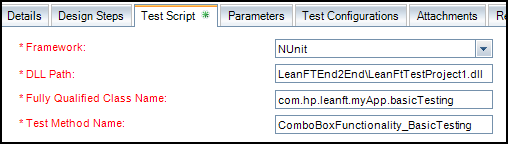
Repeat for each test method that you want to include in the test plan.
- For a Cucumber project, use
Import tests into OpenText Application Quality Management
Use the OpenText Functional Testing for Developers Test Export tool to export your test methods.
Then, on the OpenText Application Quality Management side, use the OpenText Functional Testing for Developers Test Import tool to import the test methods into ALM LEANFT-TEST tests.
-
From the command line, run the export tool relevant to your testing framework. These are located in the <Installdir>\Tools\TestExportTool folder. For details, see Exporting test methods
The export tool generates an XML file with the same name and in the same location as the DLL or JAR you provided.
Example: C:\FunctionalTesting\MyJUnitTests.xml.
-
In OpenText Application Quality Management, in the Test Plan module, run the ALM import tool:
-
Select Tests > Import OpenText Functional Testing for Developers Tests.
- Select the XML file generated with the export tool in OpenText Functional Testing for Developers and click Open.
-
Select the test methods to import and click Import.
Example:
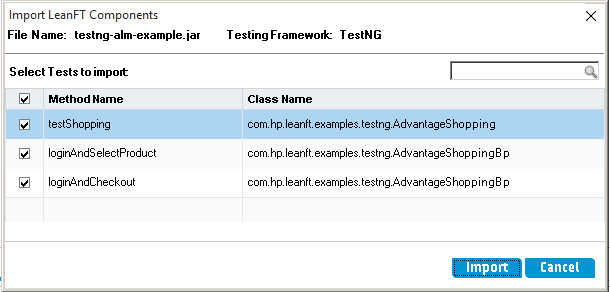
A LEANFT-TEST test is created for each selected test method, with all required fields defined.
-
Exporting test methods
Use the OpenText Functional Testing for Developers Test Export tool to export your test methods. Then, import the tests into OpenText Application Quality Management. For details, see Import tests into OpenText Application Quality Management.
From the command line, run the export tool relevant to your testing framework. These are located in the <Installdir>\Tools\TestExportTool folder. You can export NUnit, MSTest, TestNG, or JUnit.
Run LFTTestExportTool.exe, providing the path of your test project DLL.
Note: The export tool uses NUnit as the default framework so you do not need to specify the framework.
However, for MSTest, make sure to specify the framework as well, as demonstrated in the example below.
Example for NUnit:
"<Installdir>\Tools\TestExportTool\LFTTestExportTool.exe" "C:\FunctionalTesting\MyNUnitTests.dll"
Example for MSTest:
"<Installdir>\Tools\TestExportTool\LFTTestExportTool.exe" "C:\FunctionalTesting\MyMSTestTests.dll" -framework:MSTest
TestNG
Run test-export-tool.jar, providing the path to your test project .jar and your testng.jar.
Tip: To simplify, use the %CLASSPATH% environment variable to set the testng.jar paths.
Use the following syntax:
java -jar <export tool jar><OpenText Functional Testing for Developers project jar path>-classpath:<testng.jar path>‑framework:TestNG
or
java -cp "<export tool folder>/*;<testng.jar path>" com.hp.lft.testexporttool.ExportTests<OpenText Functional Testing for Developers project jar path>‑framework:TestNG
Note: The export tool uses JUnit as the default framework. Therefore, be sure to specify the TestNG framework in the command.
Examples
-
Using -jar:
java -jar "<Installdir>\Tools\TestExportTool\test-export-tool.jar" "C:\FunctionalTesting\MyTestNGTests.jar" -classpath:"C:\TestNG\testng.jar" ‑framework:TestNG -
Using -cp
java -cp "<Installdir>\Tools\TestExportTool/*;C:\TestNG\testng.jar;" com.hp.lft.testexporttool.ExportTests "C:\FunctionalTesting\MyTestNGTests.jar" ‑framework:TestNG
Run test-export-tool.jar, providing the path to your test project .jar and your junit.jar.
Use the following syntax:
java -jar <export tool jar><OpenText Functional Testing for Developers project jar path>-classpath:<junit.jar path>
or
java -cp "<export tool folder>/*;<junit.jar path>" com.hp.lft.testexporttool.ExportTests<OpenText Functional Testing for Developers project jar path>
Example
-
Using -jar:
java -jar "<Installdir>\Tools\TestExportTool\test-export-tool.jar" "C:\FunctionalTesting\MyJUnitTests.jar" -classpath:"C:\JUnit\junit.jar" -
Using -cp:
java -cp "C:\Program Files (x86)\OpenText\Functional Testing for Developers\Tools\TestExportTool/*;C:\JUnit\junit.jar;" com.hp.lft.testexporttool.ExportTests "C:\FunctionalTesting\MyJUnitTests.jar"
Hamcrest JAR
Some versions of JUnit require adding the Hamcrest JAR path to the classpath argument of the export tool command line. If yours does, use the following syntax, using a semi-colon delimited list for the classpath:
Tip: To simplify, use the %CLASSPATH% environment variable to set the junit and hamcrest jar paths.
java -jar <export tool jar> <OpenText Functional Testing for Developers project jar path> -classpath:"<junit.jar path>;<hamcrest-core.jar path>"
or
java -cp "<export tool folder>/*;<junit.jar path>;<hamcrest-core.jar path>" com.hp.lft.testexporttool.ExportTests<OpenText Functional Testing for Developers project jar path>
Examples:
-
Using -jar:
java -jar "<Installdir>\Tools\TestExportTool\test-export-tool.jar" "C:\FunctionalTesting\MyJUnitTests.jar" -classpath:"C:\JUnit\junit.jar;C:\JUnit\hamcrest-core.jar" -
Using -cp:
java -cp "<Installdir>\Tools\TestExportTool/*;C:\JUnit\junit.jar;C:\JUnit\hamcrest-core.jar" com.hp.lft.testexporttool.ExportTests "C:\FunctionalTesting\MyJUnitTests.jar"
Code examples
The following are full .NET and Java code examples for creating a test using the OpenText Application Quality Management APIs.
.NET examples
ALM test
[Test] public void AlmUtilsAlmTestExample() { // This test checks if the test is running from ALM, and if it is,
// it writes to the OpenText Functional Testing for Developers report the properties that AlmUtils support.var almRunInfo = AlmUtils.AlmRunInfo; if (almRunInfo == null) { // AlmUtils.AlmRunInfo property is null, the test is not running from OpenText Application Quality Management
return; } // Write all the ALMUtils properties to a string to show it in the report
var stringToReport = String.Format("ALMUtils test info properties: <BR>" + "ServerUrl: '{0}', <BR>" + "TesterName: '{1}', <BR>" + "TestId: '{2}', <BR>" + "TestName: '{3}', <BR>" + "TestSetId: '{4}', <BR>" + "TestSetName: '{5}', <BR>" + "RunId: '{6}', <BR>" + "RunName: '{7}', <BR>" + "DomainName: '{8}', <BR>" + "ProjectName: '{9}', <BR>" + "TestInstanceId: '{10}', <BR>", almRunInfo.ServerUrl, almRunInfo.TesterName, almRunInfo.TestId, almRunInfo.TestName, almRunInfo.TestSetId, almRunInfo.TestSetName, almRunInfo.RunId, almRunInfo.RunName, almRunInfo.DomainName, almRunInfo.ProjectName, almRunInfo.TestInstanceId); Reporter.ReportEvent("AlmUtils.AlmRunInfo Properties Check", stringToReport, Status.Passed); IDictionary<string, object> testParams = almRunInfo.Parameters; if (testParams == null) { Reporter.ReportEvent("AlmUtils.AlmRunInfo Parameters Check", "No parameters in the test", Status.Passed); } else { var keys = testParams.Keys; string paramsString = null; foreach (var key in keys) { if (!String.IsNullOrEmpty(paramsString)) { paramsString = paramsString + ",<br>"; } paramsString = paramsString + "Parameter name: '" + key + "', parameter value: '" + testParams[key] + "'"; } Reporter.ReportEvent("AlmUtils.AlmRunInfo Parameters Check", paramsString, Status.Passed); } }
OpenText Application Quality Management business components
[Test] public void AlmUtilsAlmBusinessConponentExample() { // This test checks if the test is a business component running from OpenText Application Quality Management, and if it is, // it writes to the OpenText Functional Testing for Developers report the properties that AlmUtils support.var almRunInfo = AlmUtils.AlmRunInfo; if (almRunInfo == null) { // AlmUtils.AlmRunInfo property is null, the test is not running from ALMreturn; } var businessComponentInfo = almRunInfo.BusinessComponentRunInfo; if (businessComponentInfo == null) { // AlmUtils AlmRunInfo's BusinessComponentRunInfo property is null, this is not a business componentreturn; } var stringToReport = String.Format("AlmUtils business component info properties: <BR>" + "ServerUrl: '{0}', <BR>" + "TesterName: '{1}', <BR>" + "TestId: '{2}', <BR>" + "TestName: '{3}', <BR>" + "TestSetId: '{4}', <BR>" + "TestSetName: '{5}', <BR>" + "RunId: '{6}', <BR>" + "RunName: '{7}', <BR>" + "DomainName: '{8}', <BR>" + "ProjectName: '{9}', <BR>" + "TestInstanceId: '{10}', <BR>" + "ComponentId: '{11}'<BR>" + "ComponentName: '{12}'<BR>" + "Iteration: '{13}'<BR>" + "TotalNumberOfIterations: '{14} <BR>", almRunInfo.ServerUrl, almRunInfo.TesterName, almRunInfo.TestId, almRunInfo.TestName, almRunInfo.TestSetId, almRunInfo.TestSetName, almRunInfo.RunId, almRunInfo.RunName, almRunInfo.DomainName, almRunInfo.ProjectName, almRunInfo.TestInstanceId, businessComponentInfo.ComponentId, businessComponentInfo.ComponentName, businessComponentInfo.Iteration, businessComponentInfo.TotalNumberOfIterations); Reporter.ReportEvent("AlmUtils.BusinessComponentRunInfo Properties Check", stringToReport, Status.Passed); IDictionary<string, object> testParams = almRunInfo.Parameters; if (testParams == null) { Reporter.ReportEvent("AlmUtils BusinessComponentRunInfo Parameters Check", "No parameters in the test", Status.Passed); } else { var keys = testParams.Keys; string paramsString = null; foreach (var key in keys) { if (!String.IsNullOrEmpty(paramsString)) { paramsString = paramsString + ",<br>"; } paramsString = paramsString + "Parameter name: '" + key + "', parameter value: '" + testParams[key] + "'"; } Reporter.ReportEvent("AlmUtils BusinessComponentRunInfo Parameters Check", paramsString, Status.Passed); } }
Java examples
ALM test
@Test public void testAlmUtilsExample() throws GeneralLeanFtException, ReportException, IOException { // This test checks if the test is running from OpenText Application Quality Management, and if it is, // it writes to the OpenText Functional Testing for Developers report all the properties that AlmUtils support. AlmRunInfo almRunInfo = AlmUtils.getAlmRunInfo(); if (almRunInfo == null){ // AlmUtils.getAlmRunInfo() returned null, the test is not running from ALMreturn; } // Create a string builder, and add the properties of the test running StringBuilder sb = new StringBuilder(); sb.append("ALMUtils test info properties: <BR>"); sb.append(String.format("ServerUrl: '%s' <BR>", almRunInfo.getServerUrl())); sb.append(String.format("TesterName: '%s' <BR>", almRunInfo.getTesterName())); sb.append(String.format("TestId: '%d' <BR>", almRunInfo.getTestId())); sb.append(String.format("TestName: '%s' <BR>", almRunInfo.getTestName())); sb.append(String.format("TestSetId: '%d' <BR>", almRunInfo.getTestSetId())); sb.append(String.format("TestSetName: '%s' <BR>", almRunInfo.getTestSetName())); sb.append(String.format("RunId: '%d' <BR>", almRunInfo.getRunId())); sb.append(String.format("RunName: '%s' <BR>", almRunInfo.getRunName())); sb.append(String.format("TestInstanceId: '%d' <BR>", almRunInfo.getTestInstanceId())); String stringToReport = sb.toString(); Reporter.reportEvent("AlmUtils.getAlmRunInfo() Properties Check", stringToReport); Map<String, Object> testParams = almRunInfo.getParameters(); if (testParams == null){ Reporter.reportEvent("AlmUtils.getAlmRunInfo() Parameters Check", "No parameters in the test"); } else{ String paramString = ""; for (Map.Entry<String, Object> testParam: testParams.entrySet()){ paramString += String.format("Parameter name: '%s', parameter value: '%s' <BR>", testParam.getKey(), testParam.getValue().toString()); } Reporter.reportEvent("ALMUtils.getAlmRunInfo Parameters Check", paramString); } }
OpenText Application Quality Management business components
@Test public void testAlmUtilsBcExample() throws GeneralLeanFtException, ReportException, IOException { // This test checks if the test is a business component running from ALM, and if it is, // it writes to the OpenText Functional Testing for Developers report all the properties that AlmUtils support. AlmRunInfo almRunInfo = AlmUtils.getAlmRunInfo(); if (almRunInfo == null){ // AlmUtils.getAlmRunInfo() returned null, the test is not running from ALMreturn; } BusinessComponentRunInfo bcRunInfo = almRunInfo.getBusinessComponentRunInfo(); if (bcRunInfo == null){ // AlmUtils.getBusinessComponentRunInfo() returned null, the test is not a business componentreturn; } // Create a string builder, and add the properties of the test running StringBuilder sb = new StringBuilder(); sb.append("ALMUtils test info properties: <BR>"); sb.append(String.format("ServerUrl: '%s' <BR>", almRunInfo.getServerUrl())); sb.append(String.format("TesterName: '%s' <BR>", almRunInfo.getTesterName())); sb.append(String.format("TestId: '%d' <BR>", almRunInfo.getTestId())); sb.append(String.format("TestName: '%s' <BR>", almRunInfo.getTestName())); sb.append(String.format("TestSetId: '%d' <BR>", almRunInfo.getTestSetId())); sb.append(String.format("TestSetName: '%s' <BR>", almRunInfo.getTestSetName())); sb.append(String.format("RunId: '%d' <BR>", almRunInfo.getRunId())); sb.append(String.format("RunName: '%s' <BR>", almRunInfo.getRunName())); sb.append(String.format("TestInstanceId: '%d' <BR>", almRunInfo.getTestInstanceId())); sb.append(String.format("ComponentId: '%d' <BR>", bcRunInfo.getComponentId())); sb.append(String.format("ComponentName: '%s' <BR>", bcRunInfo.getComponentName())); sb.append(String.format("Iteration: '%d' <BR>", bcRunInfo.getIteration())); sb.append(String.format("TotalNumberOfIterations: '%d' <BR>", bcRunInfo.getTotalNumberOfIterations())); String stringToReport = sb.toString(); Reporter.reportEvent("AlmUtils.getAlmRunInfo() Properties Check", stringToReport); Map<String, Object> testParams = almRunInfo.getParameters(); if (testParams == null){ Reporter.reportEvent("AlmUtils.getAlmRunInfo() Parameters Check", "No parameters in the test"); } else{ String paramString = ""; for (Map.Entry<String, Object> testParam: testParams.entrySet()){ if (testParam.getValue()!=null){ paramString += String.format("Parameter name: '%s', parameter value: '%s' <BR>", testParam.getKey(), testParam.getValue().toString()); } else { paramString += String.format("Parameter name: '%s', parameter value: '%s' <BR>", testParam.getKey(), ""); } } Reporter.reportEvent("ALMUtils.getAlmRunInfo Parameters Check", paramString); } }
 Next steps:
Next steps: