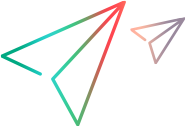Extend test object methods and properties - code samples (Java SDK)
Use an OpenText Functional Testing property in a description
Use the acc_name property to identify a specific web element.
@Test
public void testWeb() throws GeneralLeanFtException {
// Create the browser
Browser browser = BrowserFactory.launch(BrowserType.CHROME);
browser.navigate("https://www.advantageonlineshopping.com/#/");
browser.sync();
// Create the object property map that will store the OpenText Functional Testing property name and value
Map<String, Object> objProp = new HashMap<>();
// Initialize the map
objProp.put("acc_name", "TabletsCategory");
// Describe the web element using the object property (It can also be used together with other properties.)
Link tabletsCategoryLink = browser.describe(Link.class, new LinkDescription.Builder()
.objectProperties(objProp).build());
// Do operation on web Element
tabletsCategoryLink.highlight();
browser.close();
}Call an OpenText Functional Testing test object method or property
Call a method that returns no value and does not require arguments:
@Test
public void FTClick() throws GeneralLeanFtException {
Browser browser = BrowserFactory.launch(BrowserType.CHROME);
browser.navigate("https://advantageonlinebanking.com/");
browser.sync();
Button registrationButton = browser.describe(Button.class, new ButtonDescription.Builder()
.tagName("BUTTON")
.name("Registration")
.buttonType("button").build());
registrationButton.callFTMethod("Click");
}Call a method that returns no value but requires arguments:
@Test
public void FTClickPoint() throws GeneralLeanFtException {
Browser browser = BrowserFactory.launch(BrowserType.CHROME);
browser.navigate("https://advantageonlinebanking.com/");
browser.sync();
Button registrationButton = browser.describe(Button.class, new ButtonDescription.Builder()
.tagName("BUTTON")
.name("Registration")
.buttonType("button").build());
registrationButton.callFTMethod("Click",10,10,0);
}Call a method that returns a value and does not require arguments:
@Test
public void ETExists() throws GeneralLeanFtException {
Browser browser = BrowserFactory.launch(BrowserType.CHROME);
browser.navigate("https://advantageonlinebanking.com/");
browser.sync();
Button registrationButton = browser.describe(Button.class, new ButtonDescription.Builder()
.tagName("BUTTON")
.name("Registration")
.buttonType("button").build());
boolean result = registrationButton.callFTMethod("Exist", Boolean.class);
Assert.assertTrue(result);
}Call a method that returns a value and requires arguments:
@Test
public void FTExistsWTimeout() throws GeneralLeanFtException {
Browser browser = BrowserFactory.launch(BrowserType.CHROME);
browser.navigate("https://advantageonlinebanking.com/");
browser.sync();
Button registrationButton = browser.describe(Button.class, new ButtonDescription.Builder()
.tagName("BUTTON")
.name("Registration")
.buttonType("button").build());
boolean result = registrationButton.callFTMethod("Exist", Boolean.class, 20);
Assert.assertTrue(result);
}
 See also:
See also: