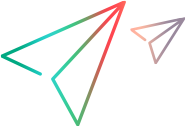What's new
This topic describes the new features and enhancements available in version 25.2.
Use OpenText Functional Testing methods and properties
Your test objects can now access any methods and properties that are supported on OpenText Functional Testing for that test object type.
This enables you to use methods and properties from OpenText Functional Testing, even if they are not supported directly by the test objects in OpenText Functional Testing for Developers.
In addition, you can access any methods and properties that you developed for OpenText Functional Testing using extensibility.
This feature is supported in all of the SDKs: Java, JavaScript, and .NET. For details, see Extend test object methods and properties.
AI-based testing enhancements
This version includes the following enhancements in AI-based testing.
| Enhancement | Description |
|---|---|
| Combo box support |
In web applications, combo boxes can now be identified as AI objects and support the Select operation. You can also configure settings that control scrolling in the combo box's list, helping to select the correct list item. For details, see AI-based Combo box Select operations. |
| Object identification verification |
Object identification verification increases test run success rate and test resilience: Before performing an operation, the object identification is verified to make sure the object has not changed. By default, verification is enabled for non-mobile contexts and disabled for mobile contexts. You can check or change this setting during the run session. For details, see Verify object identification. |
| Text recognition options |
You can now specify additional options for text recognition, when describing an object using its text.
For details, see Enhance identification-text recognition. |
Web testing enhancements
You can now bring a browser to the foreground and into focus on a Windows OS, to make sure it is ready for input. To do this, use the new Activate method on a browser test object.
For details, see the Java, JavaScript, and .NET SDK References.
Updated help center design
The help center now includes a new side menu structure, providing more topic visibility and easier navigation.
Supported technology versions
The list of supported technologies, frameworks, browsers, and versions continues to expand. For the latest information, see the Support Matrix.
 See also:
See also: